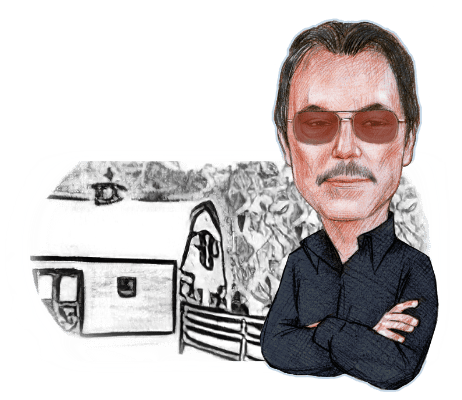
Just now, as is the case each morning, I opened a terminal window on my computer’s desktop and typed a command: “apt update”. The window filled with characters as each of several online “repositories” was checked. Soon I was given a list of the software packages, including the operating system itself, that had security updates and bug fixes available. There being some, I then typed “apt upgrade” and a minute or two later those fixes had been downloaded and installed.
As a result, my Linux system is now as safe as a computer system can be. That’s a far cry from the scheduled release of bug fixes and security repairs offered by commercial operating systems. And had I for some reason been averse to typing commands at a terminal’s command prompt, I could have used any of several graphical applications that perform the same tasks.
I bring this up for a few reasons. One is the situation in the world right now, as governments and other high-powered organizations increase their attacks on our computers and computer-controlled resources. I subscribe to the bulletins from the Cybersecurity & Infrastructure Security Agency, which serve as a clearinghouse for threats against everything connected to online computers — which nowadays means pretty much everything, period. While my computer doesn’t control the nation’s power grid or a nuclear installation or the local traffic lights, if I don’t remain alert it could be hijacked by malefactors and put to use attacking computers that do control those kinds of things (to say nothing of emptying my bank account and ordering products I don’t want). It’s my responsibility to make sure they can’t do that.
Another reason is the matter of personal privacy. Like you, I do not do anything that couldn’t withstand scrutiny. But what I have for lunch, what television shows I watch, what online publications I read are my business and no one else’s, unless I and I alone decide to share that information. But every time you do anything on the internet, there are scores of organizations (maybe even your employer) who secretly try to gather information on you and your activities, which they’d then sell to the hundreds of other semi-shady outfits eager to buy those data. I do my best to confound them, as you should, not just because I don’t like the smell of it but also because if these organizations were on the up and up they wouldn’t try to hide their activities, would they? While trying to tighten up the box has become a daily habit around here (and a comfort), it’s important that everyone does it. And it’s easier than ever, with innovative new applications available, usually for free, that keep your data secure. For example, though I do not usually send or receive text messages I’ve found the ability to do so securely can be an important thing. So I’ve installed the Signal application on my computers and cellular telephone. It provides secure communications with others who have it installed and with whom you’re in contact. (When I installed it on my old iPhone — purchased used for $96 — it asked if I’d give it permission to scan my contacts list, which I granted. I was astounded at the number of my contacts — politicians, entertainers, plain old friends who are on Signal. It’s what the cool kids use.) What’s more, Signal’s power extends beyond texting. It makes group discussions simple. It offers video conferences. It will let you have telephone conversations with people anywhere in the would. All for free (though you can donate to the cause, which is a good thing to do). Available for practically all operating systems, both desktop and mobile, Signal is also one of the few ways that people in places like Ukraine and Afghanistan can get information out to the world. (I considered the highly regarded Telegram application, but hairs on the back of my neck rose when I found out that it is associated with Russians living in the Mideast — what could go wrong? It’s probably safe, but I have greater confidence in Signal.) I thought about all of this more over the weekend when I watched a France24 program about online privacy.
I’ve written before about the importance of privacy in email and other online activities. The choices I’ve made in this regard are ProtonMail for email and ProtonVPN for general internet use. They’re both out of Switzerland and are generally deemed reliable. Both have free options, but if you’re willing to pay a bit they really shine. They’ll work on just about anything that connects to the internet (the exception in my case has been my streaming televisions; it’s said there are fixes, but so far they’re far above my ability to implement).
A third reason to bring this up is a column I read a few days ago about Linux itself. I’ve long thought that Linux was the easiest operating system to use (as well as the safest), and it was good to see that Steven J. Vaughan-Nichols agrees. His is a powerful voice.
The fact is, though once upon a time — decades ago — Linux deserved its reputation of being difficult to install and complicated to use, that’s not been the case for quite some time. We no longer need to burn our own kernels or compile ourselves the latest upgrades of the applications we wish to use. It’s easy to make a USB drive installation so that you could, if you wanted, boot your existing Intel-architecture computer into Linux without altering anything on your computer at all. (You could then, after you’re comfortable with it, go ahead and install Linux, from the same USB stick, to become your operating system or one of several OSes on your computer, if you find you like it.)
Though it wasn’t true in past decades, Linux now supports practically all modern hardware (and a lot of legacy hardware dropped by the commercial products). If you encounter problems, there’s a community of users eager to help.
Unlike Windows, Linux doesn’t come with its own built-in spyware. Unlike the China-enriching Apple, Linux isn’t an authoritarian monolith dictating what you may or may not do.
And Linux is free in every sense of the word. It costs nothing to acquire. Great community support is free. Applications are free. Most important, the code itself is free and open, available for inspection and modification to fit your needs. While most people won’t fiddle with the code itself, it’s comforting to note that the code is viewed by many competent, independent eyes. This makes finding and fixing bugs and vulnerabilities fast and reliable. The results of those inspections are what I download every day before I begin work, rather than wait for Torment Tuesday or whatever it’s called over at Microsoft, or some opaque update from Apple.
The available applications are as good as any you’ll find in the commercial world. I’m writing this on the unsurpassed LibreOffice (available for MacOS and Windows as well). When I have photographs to edit, which is often, I use the powerful GNU Image Manipulation Program (long known as “the GIMP” until someone in a fit of oversensitivity got its panties in a twist), which is also available, free, for other OSes. I have a half dozen excellent browsers installed, compartmentalized for specific uses as an extra bit of security. There are multiple applications for just about any task. Later today I’ll edit some music tracks (animusic, if you must know) for a mixtape (well, mix-CD), using Audacity, a sound editing program so good that it has become an industry standard.
My desktop interface — Linux offers a choice here as well! — is the unsurpassed Trinity Desktop Environment. It’s an offshoot of and improvement upon the KDE desktop version 3. I chose it for several reasons, the first being that the main KDE project had gone off in directions that to my mind were undiscernible from the fever swamps, adding unnecessary complications without much of an improvement in functionality and usefulness. Others are free to disagree — that’s part of the beauty of free software. Another reason I chose TDE is that to me it provides a near-perfect mixture of power and ease of use. Yet another is that the TDE organization is small. If you have a question or problem, chances are you’ll be in touch with the actual person or persons responsible for maintaining that part of the desktop system. The users on the mailing list are relatively few and generally knowledgeable in TDE and related technology. We are all the time hearing about “community,” but TDE truly is one.
And again, it’s all free, though I support making donations, even when I can afford only small ones, to the projects whose products I use. It’s fair, right?
Taking these things into account, it seems to me the question isn’t why one uses Linux and other security-conscious software but why anyone would not. It has become so powerful and so easy to install and use. Making the decision to use these technologies goes a long way toward separating the sheep from the goats — and from the thinking human beings who tower above them. (Which I write because it reminds me of a joke that Buzz Aldrin used to tell about the Apollo 11 moon landing and why he didn’t mind being the second man on the moon, behind Neil Armstrong. “I could look at the universe and say, ‘Neil before me!’” he laughed.)
It’s more important than ever before. The world is an increasingly tense place, with offensive actions undertaken by a litany of bad guys. We can do our part to stop them or we can let our computer resources perhaps be put to malevolent purposes.
We’ve seen, in Ukraine and elsewhere, how quickly things can go very wrong. The time to take precautions is now — when they’re needed, it will be too late.
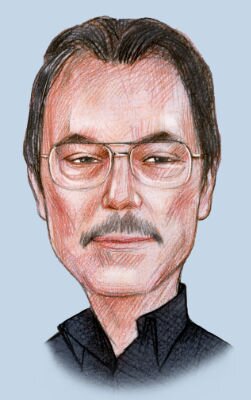
Dennis E. Powell is crackpot-at-large at Open for Business. Powell was a reporter in New York and elsewhere before moving to Ohio, where he has (mostly) recovered. You can reach him at dep@drippingwithirony.com.
You need to be logged in if you wish to comment on this article. Sign in or sign up here.
Start the Conversation