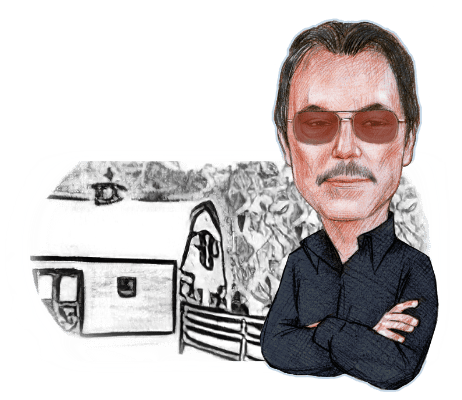
Let us begin by establishing that Marie-chan is the cutest cat ever. There is no escaping it. A little white ball of fluff with a face that suggests that she thinks she is much bigger and more fierce than she actually is, when you see her you want to look in back to find out if there is a key where you can wind her up.
Marie-chan lives in Hakodate, Hokkaido, Japan. Her royal elegance survived her having been abandoned among the feral cats near the fishing docks — a place popular with cats — by someone whose reasons, though unknown, cannot have justified the action. She was still a tiny kitten with long white hair. It was a crime.
Yet it turned out to be Marie-chan’s lucky day, because otherwise she would not have ended up with Risa, who takes better care of cats than anybody.
We do not know how long the little cotton ball of a cat was forced to fend for herself, but it can’t have been long. She still had a baby tooth when she was rescued by the local lady who rescues cats and who knew that Risa was the person to call.
Soon, little Marie-chan was freshly bathed. Her fur had been brushed out except for the places where it was hopelessly tangled and matted. That part had to be cut away. She had a poodle cut for a while. Ringworm, the nasty fungal customer (that isn’t a worm at all), was found and treated before it spread to all of Risa’s seven other cats, though it did infect one or two. It had gotten onto Marie-chan’s tail, which soon looked like that of a rat or a possum. The infection is gone now and the hair will grow back.
Risa takes pictures of her cats, and she is very good at it. Over time one gets to know them through those pictures, and have favorites. There is the stately, dignified Simba-sama, the oldest and the leader. There is Tenten, with a heart-shaped tan marking on one side. Now, there is little Marie-chan. Those have become my favorites.
This is not a column about cats, though.
A few weeks ago Risa sent a picture of Marie-chan, standing guard over a mouse-like toy. I thought it might have been the cutest cat picture I had ever seen. It was worthy of an oil portrait, but I am not skilled in painting.
I believe that I have mentioned a photography program, the GNU Image Manipulation Program, also known as the GIMP. It is big and very complicated. I’ve used it for 25 years and have not explored even 1 percent of its functions. One that I have played with are its “filters,” little plug-in programs that create all kinds of effects. So I thought it would be good to see if there were ways to enhance Risa’s picture of Marie-chan by way of the GIMP.
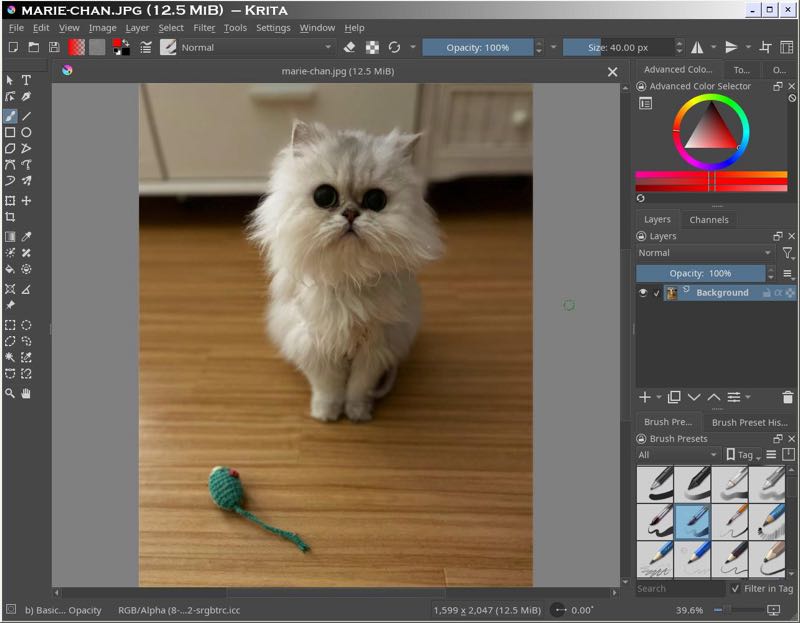
Ah, but the version I have installed is new, and the various plug-ins haven’t caught up yet. I asked on the GIMP forum on Reddit if there were somewhere I could get special effects filters for the new GIMP 3.0 release candidate. A user there suggested I install the G’MIC filters, which I knew of and may have used in the past. After a couple of hours’ experimentation I learned that these don’t work with GIMP 3.0 yet either.
As with Marie-chan’s misfortune turning into good fortune, my GIMP woes ended up opening a new door, like the black-and-white “Wizard of Oz” scene turning into Technicolor when Dorothy looked out onto Oz.
I have known about the Krita graphics application since its first beta versions decades ago, but haven’t looked at it much since then. Lately I’ve seen a few places where it has been regarded as a real competitor to the GIMP. Like the GIMP, though it was developed in Linux it is now available for all kinds of operating systems, and it is free of cost.

Important to my current project is that it has the G’MIC filters, which run as a sort of separate application, built in. For my immediate purpose this would be a lot easier than trying to shoehorn an old set of filters into a new GIMP. So I just downloaded Krita, and I’m glad I did.
Krita is indeed a rival to the GIMP. It works a little differently, so I’m still getting used to it — not that I intended to give up the GIMP — and is more powerful than it seems at first. Though I’m only a few days into it, I think it will prove easier to use than the GIMP. (It seems free of many of the things in the older application that I find annoying, but I’m sure it brings crotchets of its own.) And unlike the GIMP, which as its name implies is for the manipulation of existing images, Krita is also a drawing program capable of producing images of numerous types, from scratch. I look forward to learning it. I do not hold out hope that it will make me capable of drawing, however.

For now, I had gotten it to make use of the G’MIC filters.
The word “filter” is a little misleading. They are transformations. Applications that turn a picture into different kind of picture. And there are hundreds of them, all neatly sorted into categories. Some of them do not have names that are of much help in figuring out what they do, so it’s best to play with them, try them out and see what they do. Many of them are not things I’m likely to use much, while others turned out to be favorites. Testing them is a good way to spend a winter’s afternoon.
I immediately found some that I love. It turns out that the filters themselves are adjustable, so you can set the parameters and fine-tune them. I started out with the default settings and found satisfaction there.

It’s pretty easy: start Krita, go to the “Filter” menu, and select “Start G’MIC-QT.” Up pops a screen showing a list of filter categories. Click one and all the filters in that category appear. Click on one and you’ll get a window with a preview of a small part of the image, all the possible adjustments, and controls. (This window is not immediately intuitive. I should note that I have not read a word of the documentation and have no idea if it is any good or not. So everything here is the result of my guesses.) Click “OK” and it begins to chug along — this is processor-intensive stuff — and in a little while, sometimes a couple of minutes, your manipulated picture appears. Important: Remember to use “save as” if you want to save the result, and give it a new name, or you will overwrite the original, which you do not want to do.
With Risa’s picture of Marie-chan as my test subject, I spent Sunday afternoon going to town with the filters, bearing happily in mind that this in not phony-baloney AI, but tools over which I had full control. (Well, once I learn the controls, though as I said the defaults are pretty pleasing.)
I didn’t at first find the painting effects filters to be all I’d hoped they would be. A million little fluffs of white hair are a tough job for any painter. I imagine that with some work those filters could produce delightful results. But on Sunday afternoon I was playing, which is a good way to learn a computer program. And it’s not as if the results were displeasing.
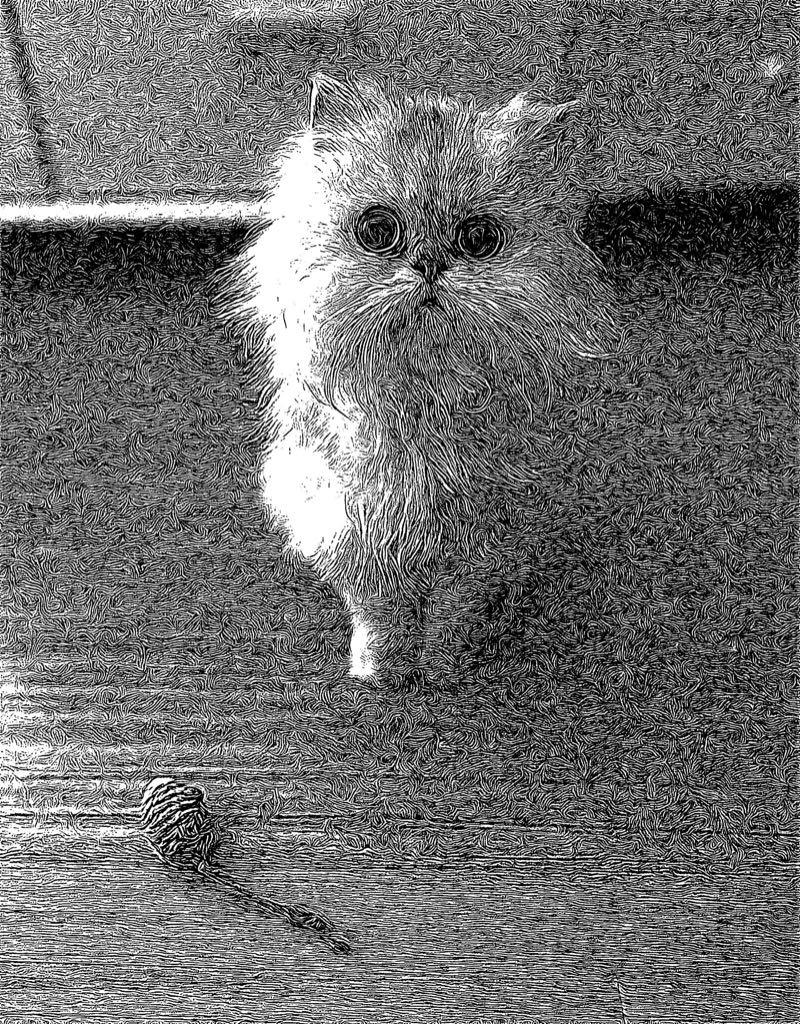
My first attempt produced a painting effect, though it clearly needed an adjustment. This was followed by a filter called “Illustration Look,” which is a delight. If a Norman Rockwell effect is what you want, here’s how to get it.
The most fascinating effects came about when I switched to the black-andwhite filters. My favorite among these was the “Engrave” filter, which made the picture look like a plate from a high-quality 19th-century book about Marie-chan, the kind of thing you find in “antique” stores where the pictures have been ripped from old books and mounted and framed. There was a variation, the name of which I’ve forgotten, that renders a coarser engraving effect, as if our book is from the 15th century instead. I think it is cute, but it made it seem as if little Marie-chan were camouflaged.
At afternoon’s end I’d — well, no the program had — come up with a few pleasing images, which you see here. Again, these are from the first couple of hours with a program I hadn’t used before, part of a program I hadn’t used for 25 years and not much even then.
Is it art? Letting a computer program make changes to a picture?
I would argue that it is. Risa’s original picture certainly is, even though it was made by a camera. But she decided on the angle and the instant to capture the image, and the subject.

Likewise, I decided which filters produced the effects I wanted and discarded the ones that didn’t. A more competent artist could make adjustments that would make the filtered images even more his or her own. Skill with a brush is an aspect of art, surely. So is skill with hammer and chisel. Why not some computer ability?
Krita, with its G’MIC filters built in, simply makes tools available to a much broader range of people, those whose talents do not extend to other artistic implements and those who, like me, don’t have much in the way of artistic talents anyway. If you are not an artist it can make you into one, and if you are an artist it can extend your palette. And even beyond the filters, it is a very good image program. You should install and use it. It might rescue pictures that are almost good, or as in this case add new possibilities to pictures that were fine to begin with.
It’s my hope to become skilled in its use, both as to the filters and in its use in improving photographs. I cannot say if it replaces the GIMP in my toolkit — I doubt it will, in part because I’ve grown accustomed to the GIMP.
I hope to learn Krita thoroughly and become capable of bending it to my will.
I’d like to have a handle on it soon. Maybe by the time little Marie-chan’s hair has grown back and her poor naked tail is fluffy again.
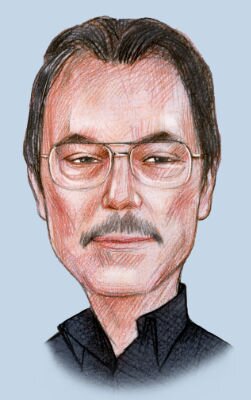
Dennis E. Powell is crackpot-at-large at Open for Business. Powell was a reporter in New York and elsewhere before moving to Ohio, where he has (mostly) recovered. You can reach him at dep@drippingwithirony.com.
You need to be logged in if you wish to comment on this article. Sign in or sign up here.
Start the Conversation