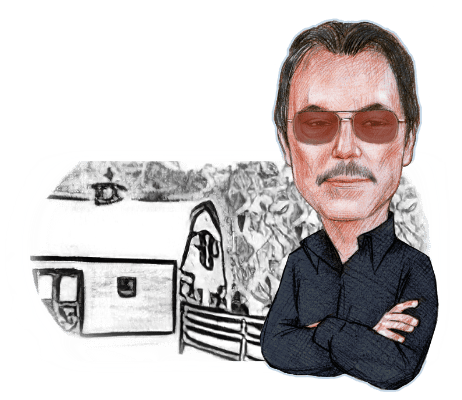
It’s important, I think, to begin by saying that I’m writing this on my television, as I sit on the couch 10 feet away and use a wireless keyboard.
Yes, it is a stunt, but one in service of point. In that respect, it’s a little bit like the old television ads that began, “We’ve replaced the coffee in this fine restaurant with Folger’s Crystals to prove a point.” In this case, though, the point is not that even if you have enough money to dine above your station, your tastes are still probably those of a field hand.
Instead, the point of my whole home-made television project is and will continue to be to make a television that is smarter than “smart” televisions, and far more useful. To that end I’ve joined a tiny computer to a very big screen in hope of gaining the advantages of both computer and television. I’ll immodestly call the project a success, though some sharp corners still need to be sanded away, and today I’m writing about the attempt to come up with the right grit to soften the sharpest of these: the “input device.”
That would be the keyboard and/or mouse, and it has been a bigger and more expensive problem than I thought it would be.
It shouldn’t have been expensive. I mean, it’s a computer and there’s no shortage of input devices for those. But this project has special requirements. The device(s) must be wireless. There needs to be the equivalent of a full keyboard or, especially for television purposes, an onscreen keyboard I can summon and dismiss at will, usable with nothing more than a wireless mouse. And it needs to be portable, what amounts to a remote for the thing.

There are many possibilities, and oh, how I wish there were a place to go and try them out, the way one could look at and handle devices in physical retail stores. There really isn’t any such place. What there is instead is the near-monopoly called Amazon.
Amazon sells some things, sure, but it also serves as the gateway to the American market for numerous other companies, many reputable but some not, and in my search for the perfect input device I encountered both.
I had thought I could try out several devices, choose the best and return the others. Silly summer child me.
There is a Chinese (of course) company called Rii that produces a line of tiny keyboards with attached touchpads. I tried a few of these — they’re cheap, ~$30 or so — and found them marginally useful. At first it seemed as if the little keyboards, with key switches that reminded me of my old BlackBerry phones, might be just right, but I was just wrong. These cute but unimpressive devices are pictured below.

One Amazon crook shop, as it turned out to be, offered what looked to have been the device I was looking for. I ordered one. The company sent the wrong item. As one does when dealing with reputable Amazon vendors, I went online, registered a return, explained the reason, and printed the return label. Then I shipped the thing back and a few days later I saw that ~$3 had been refunded to my account. The thing had been $36. The crooked “Amazon merchant” had first sent the wrong item, then charged a $33 “restocking fee.” I appealed to Amazon, which claims to have a mechanism for dealing with this kind of issue. That was several months ago, and when I hear back from Amazon about it I’ll let you know. For now I have to conclude that shopping on Amazon is not the bulletproof thing it once seemed to be. Caveat, as they say, emptor.
The problem with the dinky cheap Chinese keyboard-trackpads, beside atrocious keys, was that the trackpads were maddeningly coarse. They worked by some definition of the word, but switching to a television show should not in and of itself have all the characteristics of playing a video game. They may be very good for something but I cannot imagine what it would be. Their keys, though, are backlit, something I found on nothing else I tried. It matters when watching television in a dimly lit room.
There is another issue, the wireless connection itself. There are two widely used methods of connecting a pointing device to a computer. One is Bluetooth and the other is called “2.4gHz,” though both operate on a 2.4 gigahertz frequency. Each has advantages and disadvantages. There is a limit as to how many Bluetooth devices can be active at once, but “2.4gHz” gadgets, though limited only by the number of USB ports on the machine, require use of a small, losable, dedicated dongle. Some input devices come with both a dangle for “2.4gHz” connectivity and the ability to use Bluetooth.
Bluetooth is more convenient if, for instance, you plan to use the input device on multiple computers and don’t want to be all the time plugging in or unplugging the dongles. Because the “2.4gHz” dongles are not interchangeable, if you lose one then its corresponding keyboard-mouse is useless.
So all else being equal, Bluetooth is the way to go. (Unless you happen to be testing a whole lot of wireless keyboards at once, in which case you’d best remember to turn off the ones you’re not testing at this very moment. Unexpected behavior could otherwise be encountered.)
Anyway, the cheap Chinese Amazon keyboards were not what I sought. I had to try something else.
I’ve never used a conventional mouse. Beginning in the late 1980s, I’ve used trackballs. They sit still on your desk and the good ones are unbelievably precise. My first one was a MicroSpeed PC-Trac, which had an enormous ball and was a joy to use, though it felt a little rough. Kensington made a truly luxurious trackball, glassy in its movement, but it was for Apple products only. It was also expensive at $149. But as soon as a PC version became available, I got one, the “Expert Mouse,” and I have used it or one of its immediate descendants ever since.
Trackballs collect skin oil, crumbs, lint, dust, and so on, so the single most important feature of a trackball is the ability to remove the ball for cleaning. The MicroSpeed trackballs required taking the thing apart; with the Kensingtons you just lift the ball out of its socket.
Might there be a trackball that would work as a remote control for my television?
The careful, considered answer is: Um, yeah, sort of but not really.
I have a couple of little Kensington wireless trackballs, and at first the idea seemed promising. They’re certainly okay for navigation. But my teevees are computers, remember. Try to use your computer with just a mouse. There comes a time when you cannot escape having to type in actual letters.
Ah, but there’s a solution. Raspberry Pi OS has several onscreen keyboards available in its software repository. If you have a “smart” television, you’re familiar with onscreen keyboards. They pop up when it is necessary to enter text for a search or a password or something. You navigate through the letters and click on them until you’ve entered whatever is needed.
But holding a trackball meant to sit on a desk was awkward and strange. I had in mind a hope of replacing what we think of as a remote with something like . . . a remote, while also remembering that the teevees are computers so they really deserve something more. What was out there?
I found, purchased, and immediately rejected something called “Mini Key,” a device similar to the cheap Chinese keyboards, only with a little trackball at bottom center. Good idea, bad execution. The little trackball was too small, felt rough in use, and offered no way of removal for cleaning. The keys all run together, so there was no way of telling where one ended and another began, making typing anything a non-joyous exercise.
Then I discovered for ~$40 a no-name device called “2.4G Wireless Trackball Keyboard.” It showed promise because unlike the previous tiny keyboard, it promised actual keys. These, it was proudly stated, were “scissor” keys. I got one.
And it was the closest yet to a really useful remote input device. It was half the size of a regular keyboard. While typing on it was not a pleasure, it was not agonizing. Even the little trackball, being of solid metal and therefore having some mass, was enjoyable to use.
Its downsides were negatively dispositive, though. The sides of the thing were covered with easily clicked buttons and it was all but impossible to pick it up without mashing a few of them. These apparently are multimedia controls. In that I run audio and peripherals through the hi-fi, they didn’t serve their intended purpose, but they would occasionally pop up configuration screens that I didn’t want. The trackball picked up dirt easily and, being small, it magnified dirt’s effect. The fatal flaw was that in order to clean the trackball one had to completely disassemble the keyboard, including removing the stick-on rubber feet to get at some screws. This is like using a colonoscopy appliance to treat a sore throat.
So close. But nope. Keep looking.
A device called the Elecom Relacon Trackball has received good notices, good enough that I felt okay plopping down $60 for one. Designed to be handheld? Check. The ball of a decent size? Check. Ball easily removable for cleaning? Check. Buttons programmable so I could tailor it to my use as a television remote? Check. With the onscreen keyboard it ought to meet all my television viewing needs!
You can imagine, then, my surprise when it arrived and I found it to be the single most disappointing piece of computer hardware I have ever owned — and over the last 35 years I have owned a lot of useless computer hardware. The ball is rattly and unresponsive much of the time. The construction feels cheap. In its defense, it is ambidextrous: it doesn’t work with either hand. I would return it, but I got it through Amazon and that means I am not guaranteed a refund. Hell, they might impose a restocking fee of $100 and bill me $40 more.

My foray into the trackball world was . . . unsuccessful. What else was there?
More than 12 years ago, during the brief period when there was a thing called the BlackBerry Playbook, a beautifully made small tablet computer. I used one and loved it, and was eager to get one when Research-In-Motion announced a case with built-in keyboard for it. When soon thereafter RIM killed the PlayBook in a way that didn’t just discontinue but actually killed them, I was sad. I still have it and the keyboard case.
A little while ago I pulled the keyboard from the case and charged it. I marveled at just how good it is. It is five and a quarter by seven and five-eighths inches, a quarter inch thick. It is far more rigid than you would expect, and a little heavier. Though it was never meant to be removed from the case, the keyboard has a shiny chrome BlackBerry logo on the middle of the back. I cannot remember a nicer piece of computer hardware. While small and chicklet-y, the keys are great. It has a small touchpad at bottom center.
I had no way of knowing, but given the contempt RIM had shown for its customers felt safe in assuming that the keyboard was somehow electronically keyed so that it would work with nothing else, in the fashion of 2.4 gHz gadgets and their dongles.
Besides, for $25 you could get a Bluetooth keyboard that in the online pictures seemed to be just like it. I ordered one of those. It was not just like it. It was twice as big, nowhere near as rigid and kind of warped; the keys were not as nice nor was the construction. The touchpad worked to some extent, if you don’t count luxuries such as using swiping down with two fingers to scroll. I didn’t like it and put it away.
If you did research online it would sometimes seem that the inescapable choice is the Logitech MEDIA 400 Plus, available for $20 to $40. I’d avoided it because it was too big and its large-ish touchpad was far on the right — this is a keyboard for right-handers, period. I finally broke down and ordered one. When it arrived I discovered that it was too big, the trackpad was very inconveniently located, and it was flimsy, as in flimsier than some packing materials I’ve seen. After I tightened the screws, which were loose, it was still pretty flimsy. But it worked. I’ll give it that. I didn’t like it, and still don’t, but it does work.

Bored and cranky, one day I decided to see if the little BlackBerry keyboard could be made to work. It took some time to find the instructions, but — happy day! — it seemed to be straight Bluetooth. It ought to work with my home-made televisions.
Which it did. And not just kind-of, either. Every key does exactly what it is supposed to do. Its range is excellent. Despite its age, the built-in battery charges well and holds a charge. The trackpad is the best I’ve ever used, and all the gestures and functions work. It is a delight. It seems to guess, correctly, what I want it to do.
The closest to a solution I could find had come in the form of a little, long-discontinued keyboard for a long-dead device. If the former RIM wanted to perform a service — which assumes a fact not in evidence — it would put these back into production and sell them as standalones for $75 or so. Maybe $10 more for a backlit version — it’s the remote for my bedroom teevee, and I don’t always light up the room when watching.
With a useful remote for upstairs and the heap of junk described above for downstairs, I thought I was done. Which is different from satisfied.

Trackpads aren’t really to my liking, and going down the mental list of pointing devices, I thought of the TrackPoint pointing nubbins on IBM, then Lenovo, ThinkPad computers. I wonder . . .
Yup, there is indeed a wireless ThinkPad keyboard and it has the familiar red pointing device. Looking around I found them on sale for $65. With a little research I found, too, that this was the lowest price ever, suggesting that a new version might be coming. I ordered one.
If you look at reviews for the ThinkPad TrackPoint Keyboard II, you’ll see it said that it replicates the best notebook typing experience in the world, which is like saying the tallest building in Nelsonville, Ohio. I’m writing this on it, and I own no mechanical keyboard that’s quite as bad. In use it is just like typing on a new ThinkPad, though old ThinkPads had fairly good keyboards. I cannot imagine anyone purchasing one of the new wireless ones as the daily keyboard for their desktop machine, but then again my grandparents used to enjoy sliced tomatoes with sugar on them, and they were sane at the time.

But oh, my, the TrackPoint! I never entirely loved it as the mouse substitute on ThinkPads, but it is just perfect for navigating a teevee screen. Lenovo seems to have settled, too, on the slip-proof “cat’s tongue” button texture, the best of the possibilities. The left and right buttons, below the spacebar, are big and just right, and the center scroll button is helpful when doing things like going down a screen of television listings. This thing is great. Except . . .
It is enormous. Huge. I have a half dozen ThinkPads collected over the last 30 years, and this keyboard is as big or bigger than that found in any of them. And its size is entirely unnecessary — what were they thinking? If it had been half the size it would be just right for my use with the teevee and as a keyboard. Like most of the other keyboards it has multimedia keys (the default use of the F keys, but they can be locked out with a special key), which as mentioned are of no use here. Hey, Lenovo! How about a Mini TrackPoint keyboard?
As long as I’m dreaming of what would be just right, I want a TrackPoint remote. Consider: a programmable remote that looks pretty much like, say, a Roku remote. At the center it a TrankPoint nubbins with cat’s tongue button. Left, right, and scroll buttons. an “Esc” button, because that’s what you need to get out of full-screen broadcasts. Left and right navigation buttons, because they’re standard on everything from YouTube to Netflix. Buttons that can be programmed for volume, if your setup supports it, or other functions. Maybe usable not just on computers but on numerous brands of “smart” televisions. As the Roku remote offers non-programmable buttons for various paid services, this could have buttons that start up whatever you want. I’d have one for IPTVnator, and one for Kaffeine (to view my local over-the-air television), maybe one for Crunchyroll (but not one for HiDive, which recently banned me because I’m on a VPN, even though I’ve paid them through spring for unlimited service; tells me all I need to know about them). And maybe a key to kill whatever’s on the screen right now, in case something goes wrong. That and the onscreen keyboard and I’d be set.
And if I ever needed a real keyboard, well, I have some of those.
Far more, actually, than I ever wanted.
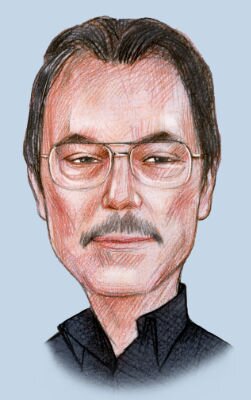
Dennis E. Powell is crackpot-at-large at Open for Business. Powell was a reporter in New York and elsewhere before moving to Ohio, where he has (mostly) recovered. You can reach him at dep@drippingwithirony.com.
You need to be logged in if you wish to comment on this article. Sign in or sign up here.
Start the Conversation