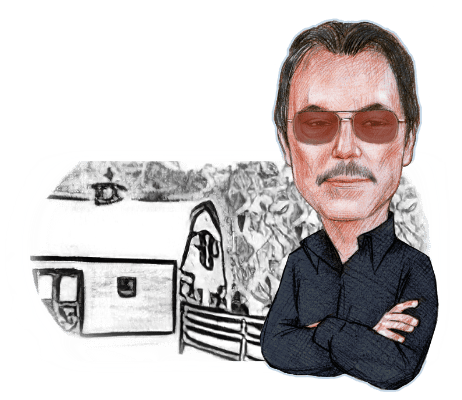
Fourth in a series You can find part I here and part II here and part III here.
It was one of those fortunate coincidences.
As part of my privacy-oriented DIY “smart” television project I had looked at applications that consolidate the many live streams from television stations around the world into some kind of useful form. There are several such applications. I had installed one, FreeTuxTV, but it proved more trouble than it was worth and had not been maintained for years. It did demonstrate the potential of such a thing, in its case largely unrealized.
There was much talk a couple of years ago about something called Hypnotix, which does, it was said, what FreeTuxTV tried to do, now in a stable and elegant way. For some days it was to me a kind of holy grail of television applications. But it is developed by a Linux distributor called LinuxMint, the current flavor of the month in the Linux world. While it is technically available to all, it is an unrealistic hope to get it running on much other than LinuxMint, which I do not have nor do I plan to install it. When I change distributions, it will be to move every device in the house to Debian, the conservative and reliable distribution. Perhaps I would not find the application I sought.
Then on Saturday I accidentally heard about and was drawn to something by the (kind of poor, I think) name of IPTVnator. It was available in a form called an appimage that would let me try it out and if I didn’t like it I could delete it without its having left debris in my exciting new television(s; there are two of them now, about which more someday).
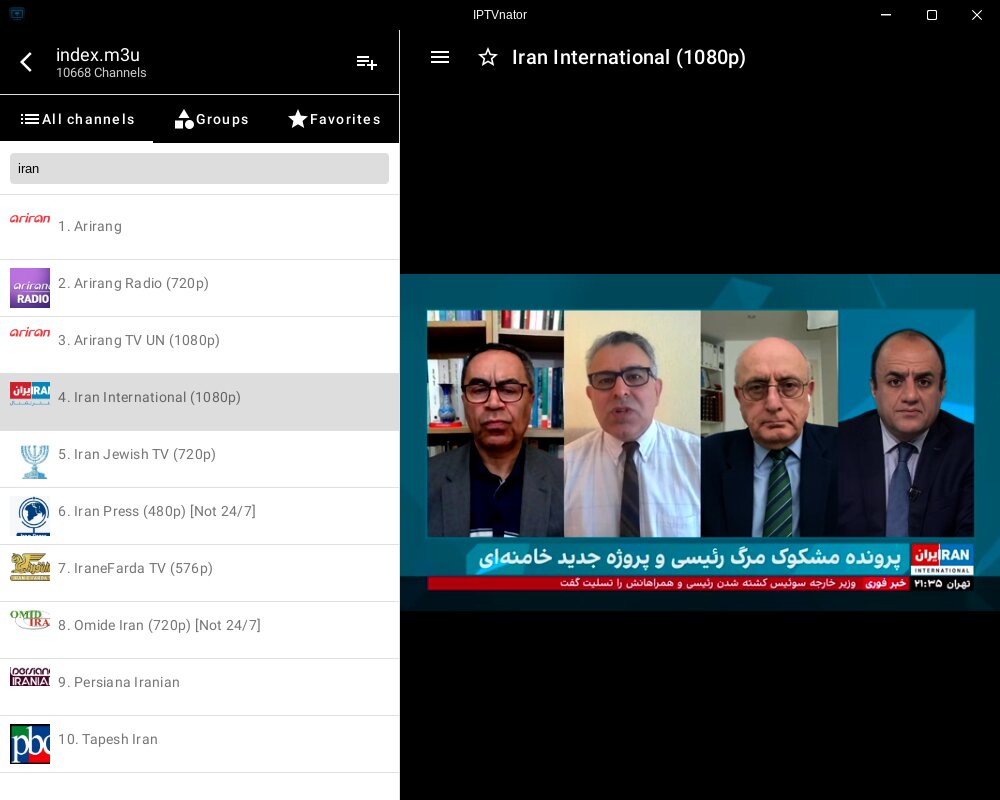
That turned out not to be a concern. After playing with it for a little while, I was eager to download and install the native version, which I did. It installed uneventfully, though it didn’t place an entry for itself in the system menu, a thing easily repaired.
When I downloaded it I discovered that it is available for more than Linux. There is a version for Apple Macintosh products, and one for Windows. Some “smart” phones and tablets seem to be supported. There is a page that offers them all. It’s all free, both as to the openness of the code and as to price, though users are allowed to make donations.
And it works. It is the Hypnotix alternative.

When I installed it and started it, it offered nothing. To receive actual television broadcasts — “streams” in internet language — I would have to give it a playlist. That, too, couldn’t have been simpler. I clicked on the blue circle with a plus sign at its center on the opening page of IPTVnator and then on “Add a URL.” The URL I gave it was from the well-respected and entirely legal list of streaming stations assembled and maintained by iptv-org. So after I had plugged in “https://iptv-org.github.io/iptv/index.m3u” IPTVnator had 10,669 stations listed. Yes.
(There are disreputable lists of usually illegal streams. If you’ve ever seen old episodes of “Dragnet,” you know that you don’t want to meet the TV police. I’ll stick with the iptv.org list.)
I should mention that “IPTV” stands for “Internet Protocol Television.”

When I was growing up we had two television stations where I lived. There was a decades-long local dispute about “CATV,” or “community antenna television” among several competing interests, the result being no cable for anyone. Two stations are easy to deal with. Nearly 11,000 of them are not.
The list is collected and maintained by an organization that exists to collect and maintain it. It does not contain channels that it deems are not safe for work. You can download the list, but supplying the URL instead is better, because you then can get the benefit of additions and deletions as they occur. And you have to have internet access to watch anything on the list anyway.
So it was quick and easy to add to my home-made “smart” TV a free system that asked absolutely nothing of me — no name, no registration, nothing — and gave me access to many, many television stations from the U.S. and all over the world.
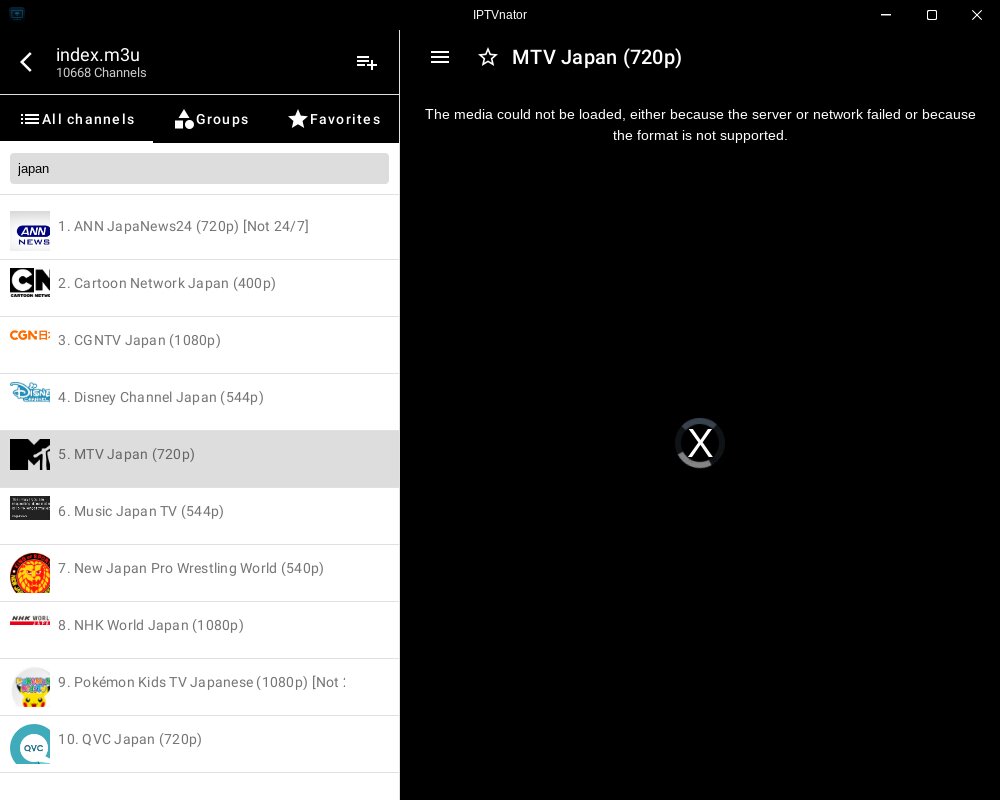
It was late Saturday night and I thought I’d deal with the issue of 11,000 television stations Sunday. Sunday provided the answer in an unexpected way.
I awakened to the news that the president of Iran and some other officials were missing after what seemed to have been an unsuccessful attempt to fly a helicopter through a mountain. No one seemed too worried — as one Iranian online post put it, “I think this is the only crash in history where everyone is worried if someone survived.” Anyone familiar with Ebrahim Raisi was praying not for his survival but instead that the crash was fatal but not quickly fatal, so the flames moving ever closer could serve as a preview of what eternity had in store for him.
In the old days I would have dragged out one or another of the shortwave radios and gone searching for what various countries had to offer on the story. At this point the crash had not been found, so he might have been sitting on a rock in the woods amusing himself by thinking of people he would condemn to horrible deaths when he got back to Tehran. International speculation can be fun. But shortwave broadcasts are essentially dead. Where a few decades ago I had a lot of times and frequencies memorized and those I didn’t I could get from the radio bible, the indispensable World Radio TV Handbook, today the airwaves are no longer the richly populated field of information they used to be. Anyone who knew shortwave is sorry to see it gone.
But wait! I now have almost 11,000 television stations at my disposal! Shortwave with pictures!
I fired up IPTVnator and gleefully espied the search box. I wonder . . .
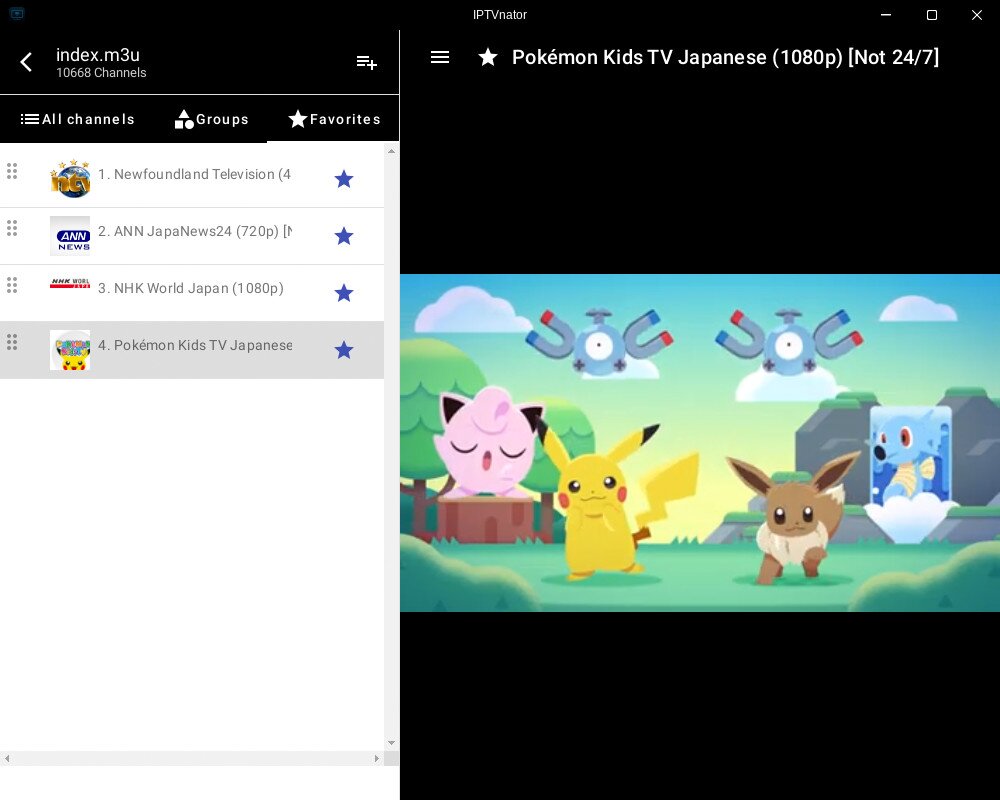
I typed in “Iran.” Didn’t have even to hit the enter key — as I typed it in, the list grew shorter and shorter until all I had was a half-dozen stations. I could see what was happening, what was being reported, as it happened. Little of it was in English, but you can tell a lot by the mood (though this would have been easier if those doing the reporting hadn’t secretly hoped the guy dead). By watching Iranian television I was able to see the celebratory fireworks marking the then-apparent death of Raisi.
(But for the spinelessness of a succession of American presidents, the brutal theocrats enslaving Iran would long since have come to occupy unmarked graves deep beneath the burning sands, getting a head start on becoming petroleum.)
After a while I typed in “BBC” and got a whole list of stations. These included two full-time stations broadcasting nothing but very old episodes of “Doctor Who” on one, and nothing but more recent “Doctor Who,” “Doctor Who Cares?,” and the current “Doctor What the Hell?” episodes on the other.
Also there was BBC World news. (I wish I didn’t have it to say, but I was unsurprised to hear the typical BBC oh-so-serious-news-cutie speculating that the crash was caused by American sanctions against Iran. Then again, it wouldn’t be a bad thing if that were true, though that’s not the spirit in which it was uttered by the Beeb babe.)
American domestic channels are there as well, but many of them stream local news only, not their full schedule Still, it’s a good way to check up on things back home.
I was off to the races, and I could quickly move from station to station, country to country. Iran’s happy day was a huge story everyplace but here, where our television news seems devoted entirely to Donald Trump. I was given to wonder if we’ll ever get news back from being a constant Trump fictionalized biopic — he’s really not that interesting.
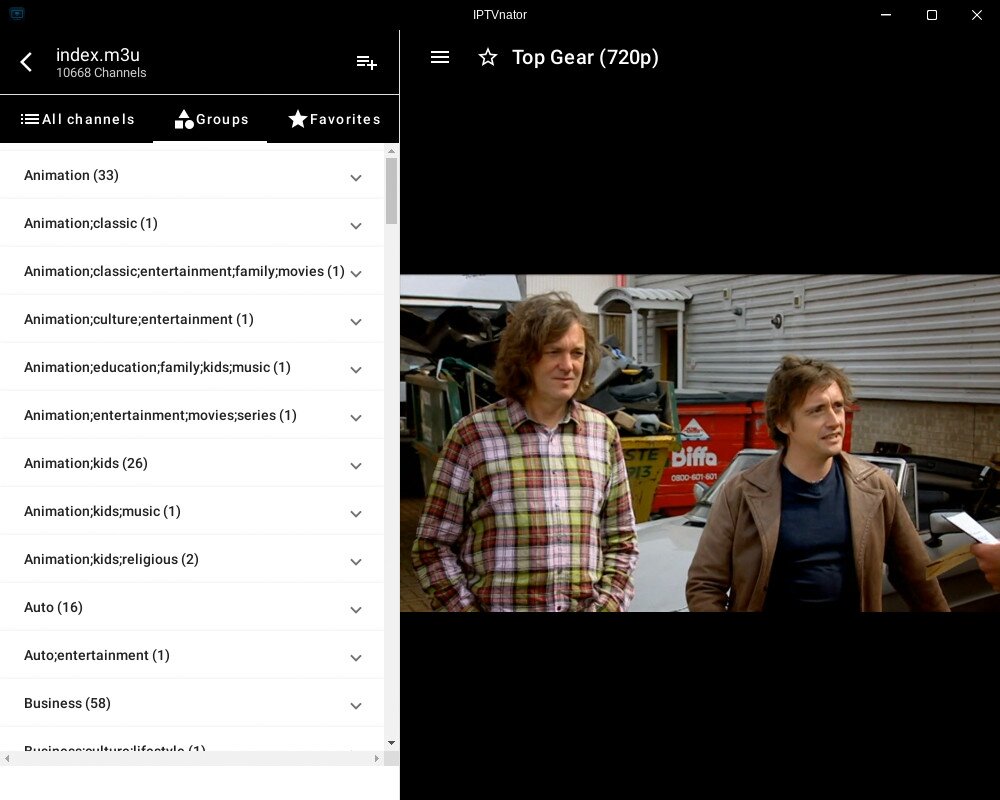
Thus did the true value of IPTVnator become apparent. This is not so much for tuning up and down the dial like old shortwave as it is like a phone book (alas, even those are obsolete now) or a search engine. You didn’t read the columns of the phone directory until you found a number you liked, you went straight to the one you wanted. In that light, having 10,669 stations (10,668 by Monday — did the helicopter hit a TV tower on its way to Hell?) was an advantage.
You get the listings of almost 11,000 television streams, but you won’t get that many actual stations or streams. Some of them use weird technology that few on this planet can play. Others are geo-fenced or geo-blocked, meaning that unless you are in the target country you are blocked. A feature of VPNs (in fact, the only feature of many of them) is that you can set your machine to appear to be almost anywhere, so if a geo-blocked station is important to you, you can set your VPN to make it seem as if you are in the permitted area and thus receive the station, but let’s not go there, so to speak, now. There is more than enough for us already, without bringing in complications. (There are also stations that are not on all the time. They are usually marked as “not 24/7.”)
IPTVnator allows you to set favorites, and at first it might be a good idea to favorite everything you find that you can actually receive. (To set a favorite, you select a station. It will appear in a small preview screen with audio, next to the list. Above it will be its name, next to a star. Click the star and it is now a favorite. Click the corner hashmarks at bottom right, or double-click on the preview picture, and the show becomes full-screen. To escape full-screen, press your keyboard’s “Esc” key.) Quality will vary, though it was surprising how many 1080p high-definition signals, and even more 720p high-def streams, I could receive. Also a surprise is how good even 480p channels look on a big television over IPTVnator. So for a start I’m favoriting all of the stations I can pick up without employing VPN shenanigans, or at least all those in English. As a result, I can begin to narrow down the \~11,000. It is good that you have to go to the station before you can favorite it. Both BBC’s “Top Gear” and recent “Doctor Who” channels are in languages other than English, which might appeal to you but probably won’t.
Of enormous help is the “Groups” column, which sorts the stations by genre — news, weather, sports, and much, much more. This is important because it helps reduce the need for the program guide. Oh, yes, the Electronic Program Guide, known as the EPG, that will allow you to see what will be on a particular channel. Getting it is complicated, and we’ll get to it, but for now let’s just winnow the list down to the stations we can receive in languages we can speak or aspire to speak. Even if we get rid of 90 percent of them, we still have more than a thousand stations available.
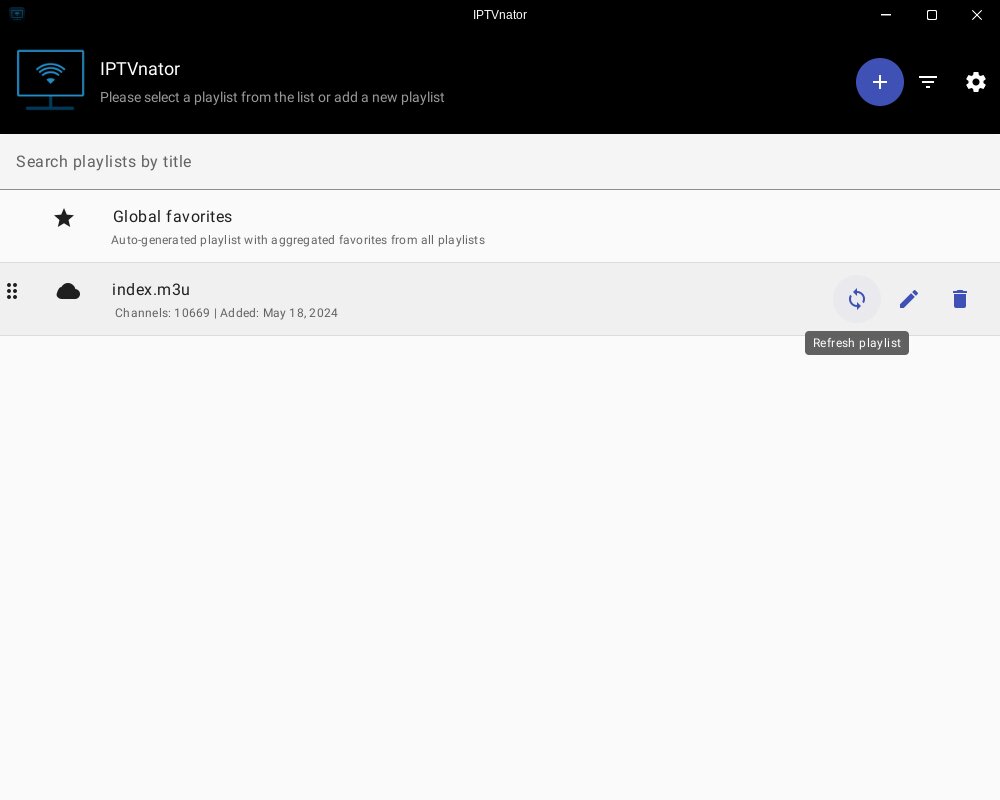
If your chief interest is as a news junkie who wants to know more, sooner, than the $200-haircut guys and spike-heeled low-fashion models who say a version of the news on American television do, you already know enough for IPTVnator to take you there. But maybe sometimes you just want to watch television. And maybe you even would like to be able to determine which station will appeal to you at any given time. In that case, you’ll want the EPG. This is like the schedule provided by most other streaming services, free or paid.
Whether you are making your own “smart” TV or would just like to have it on your personal computer, the EPG can be gotten. You just follow the instructions here. This downloads the schedules of however many stations you want. You do not want the schedules of 11,000 stations, 10,000 of which you’ll never watch. So you can stick to the favorites, or even subgroups from among them. Because stations can’t schedule forever, you’ll need to update them from time to time. I wish the IPTV organization’s schedule were more like its station list, just linked to a URL, but at the moment it doesn’t seem to be. I’m still looking for a better way, but if you want to dive in to it, that’s how you do it. Or you can subscribe to one of the services that provide an EPG in exchange for money. I am not advising that, but it’s apparently available. I’ll report back when I have an easier solution.
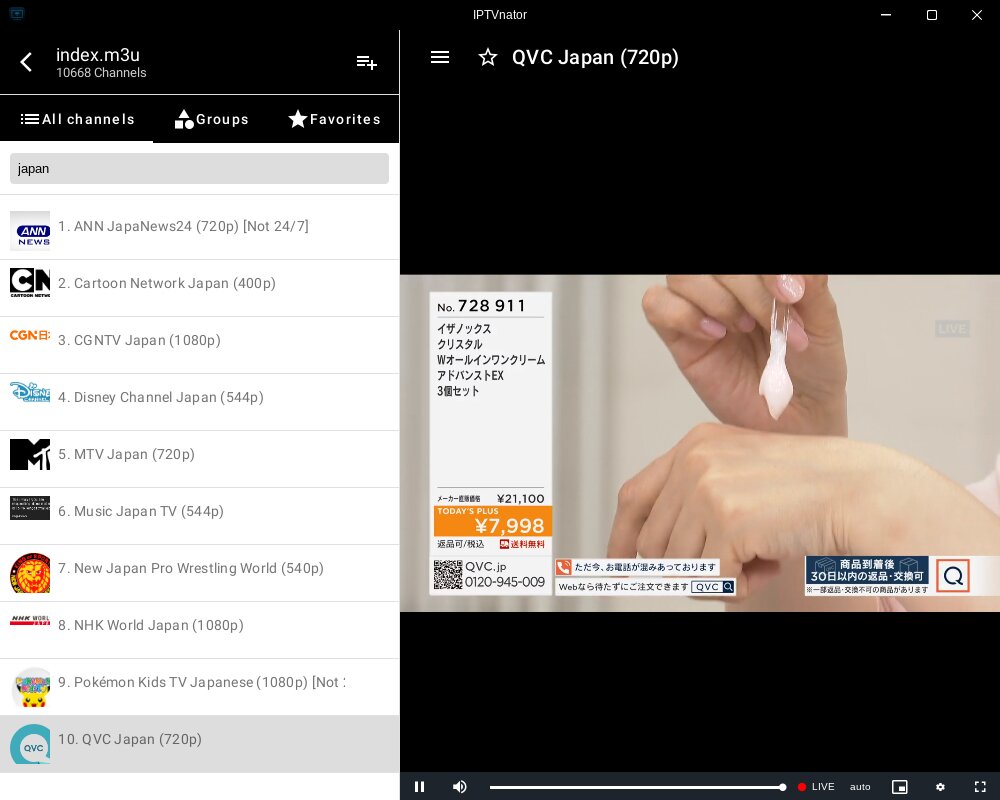
Live television — you know, over rabbit ears or an outdoor antenna — is available, too. I have a little gadget on its way, due here tomorrow, that attaches to the antenna coax, then plugs into a USB port. When it arrives, I’ll plug it together and fire up Kaffeine — there are applications for Mac and the awful Microsoft products, too — and set it to work scanning the TV band and collecting the broadcasts — known as OTA or “Over the Air” — stations that I can receive. (These already come with an EPG of their own.) This is important to me because there is weather where I live, and there’s an OTA weather map and commentary station, so I can find out what’s going on when the Frontier Communications internet suffers one of its at-least-once-daily blackouts. Kaffeine is a different application than IPTVnator, but it’s that that I’ll watch local programming. (By the way, both are able to record broadcasts for later viewing.)
And with all that, I have far exceeded the capabilities of the TCL-Roku “smart” television I own, and without being spied on.
When the EPG situation gets better, and when I’ve refined my DIY recipe so you can easily make your own, I’ll be back with it.
In the meantime, I think you’ll like giving IPTVnator a try.
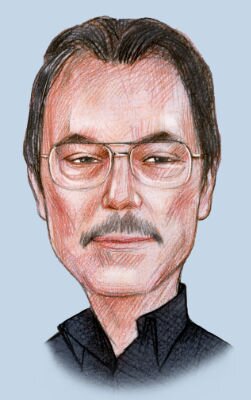
Dennis E. Powell is crackpot-at-large at Open for Business. Powell was a reporter in New York and elsewhere before moving to Ohio, where he has (mostly) recovered. You can reach him at dep@drippingwithirony.com.
You need to be logged in if you wish to comment on this article. Sign in or sign up here.
Start the Conversation