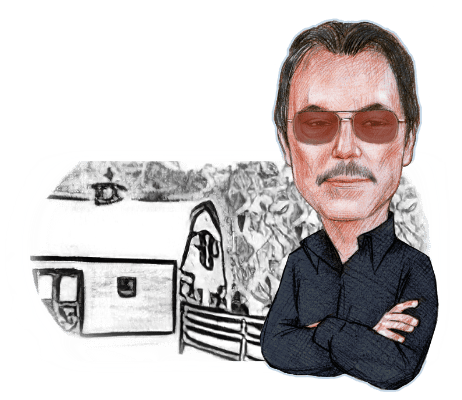
The Linux operating system for Intel-architecture personal computers wasn’t exactly new when I switched to it. There were already a number of publishers — I choose the word carefully; you’ll see why — who were offering their own versions, which were similar in some ways yet mostly incompatible with each other.
In January 1998 Linux had been around for 6 1/2 years, sort of. Its history is fascinating if that kind of thing interests you. Its chief appeal to me at the time was that it wasn’t Windows, it wasn’t OS/2, and it was apparently far enough along that it could be coaxed into doing most or all of the things that I needed a computer to do.
I’d been using IBM-style computers for more than a decade. They ran DOS, for Disk Operating System. Its story is filled with intrigue. IBM was going to produce a microcomputer and was looking for an operating system. Bill Gates was a nerd who had cooked up an interpreter for the BASIC programming language. That’s great, said IBM, but we need an operating system. Hoping to put together a bundling deal, and after IBM made a Keystone-cops attempt to get Digital Research’s Gary Kildall to cobble one together, Gates licensed QDOS — “Quick and Dirty Operating System” — from Seattle Computer Products for, it was reported, $50,000. Gates and his associates fiddled with it a little, renamed it MS-DOS (for Microsoft DOS) and offered it to IBM under the condition that the company buy the BASIC stuff, too. When you turned on an IBM PC, if there was no boot disk in the drive, BASIC would start up. Many of us came to consider the BASIC prompt as a diagnosis that the floppy drive had failed.
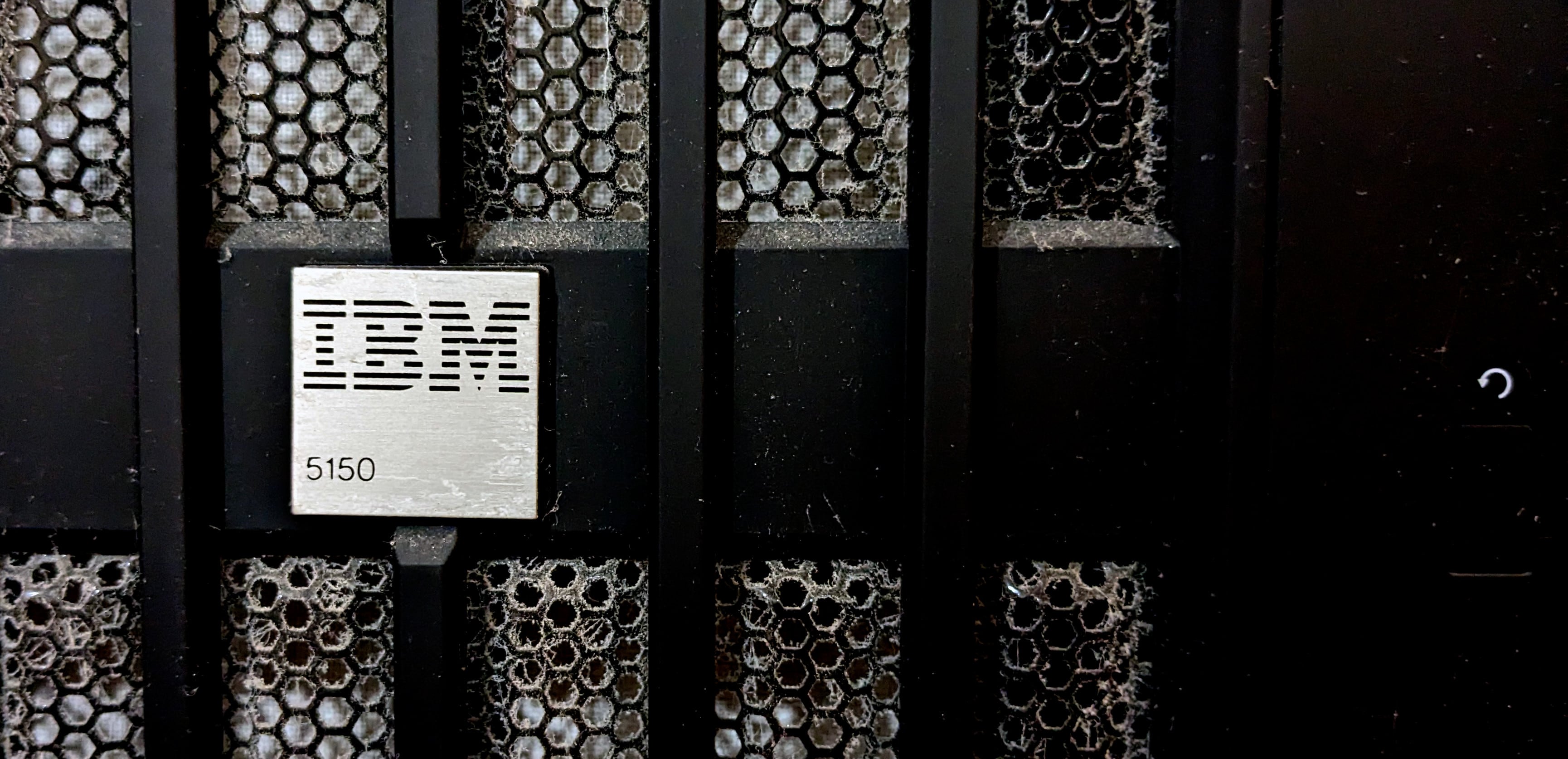
Atop this rickety mess Microsoft would later offer a graphical user interface called “Windows.” Version after version came out and they were all unstable and terrible. All it could reliably do was run its very good Solitaire game. I bought Windows 3.0 the day it was released and was disappointed a couple of hours later when I found that Microsoft’s own “Word for Windows” caused it to crash. (I switched soon thereafter to the generally superior GeoWorks, beginning my career of computer contrarianism. And after Microsoft released the abysmal MS-DOS 4.0, I switched to Kildall’s DR-DOS, which was much better.)
I’d started hearing more and more about this thing IBM was putting together called OS/2. There had been earlier versions of this supposedly advanced operating system. They were expensive and weird, and were a joint production of IBM and Microsoft. But this new thing held great promise, we were told on Prodigy, the online service joint venture between IBM and (really!) Sears, Roebuck and Company. Prodigy’s headquarters were located a five-minute walk from my apartment. (IBM’s headquarters were a five-minute drive away.)
When in 1991 OS/2 2.0 got released I was eager to adopt it. I should have recognized the signs: there was no OS/2 to be had, not in computer stores, not even from IBM. I called all over the place, literally going down the (many) pages of IBM listings in the phone book. I finally found an office up in Yorktown where there was a guy who had a shrink-wrapped copy he would sell me. I drove up there and got it — it came on approximately 1.5-million floppy disks — and came home and installed it. It was quirky but over time could be learned and controlled and even almost tamed. Over the next seven years I became a loyal OS/2 adherent. We were an angry group; I’d say paranoid but they really were trying to kill us.
It’s possible to go on and on about how OS/2’s biggest enemies were Microsoft and IBM itself. (It’s hard not to.) But let’s jump to 1997, when in an interview with some IBM marketing people I was told that OS/2 was effectively dead. “We’re encouraging everyone to write programs in Java, which can run anywhere,” one exec told me. That ought to give you an idea why IBM should no longer be allowed anywhere near computers, but to me it was confirmation that OS/2 had been killed. What now?
I’d heard about this Linux thing, which reports followed two threads: 1. It was impossibly difficult; 2. But it was wonderful. Both of those things turned out to be true.

In January 1998 the easiest way to get Linux was to buy a book for $50. Linux was free, no boxes of diskettes to buy from Microsoft or IBM or Digital Research. This was hard to understand, but that’s how it was. Even harder to understand was that Linux was not just one thing. At the big bookstores — there were a lot of those in the pre-Amazon days — there would be a whole shelf of Linux books. Each cost $50 and no two of them were the same. Each offered its own flavor — “distribution” — of Linux. They were all very thick and incomprehensible. Some offered Red Hat Linux. Others were for something called SuSE. There were a couple of very frightening ones having to do with a thing called Debian. Each had a CD at the back which contained Linux.
I bought one that offered Caldera Open Linux 1.3, based solely on the pictures on the back. They showed the Looking Glass desktop, which looked as if it could be manageable. (I wasn’t interested in learning about Linux, I was interested in using my computer to do my work.)
Having made my purchase, I went home and installed Caldera Open Linux. (Of course I had a full system backup — one of the first things you learned when using OS/2 was to make full system backups frequently, because often when OS/2 crashed it required the notorious “rf/ri,” for “reformat / reinstall.”)
That big, thick book was of little help in my making the choices I needed to make while installing Linux, but after a while I had the thing on the hard drive. Now what? There was no pretty “Looking Glass” desktop. There was just a prompt. It said “bash$” Somewhere in the book it probably said that at this point I should type “startx,” but I never found it.
A few days earlier I’d mentioned on an OS/2 mailing list that I’d soon make the switch to Linux. We were a pretty close group (despite the fact that that we’d none of us ever seen or spoken to each other). After a few days of mailing list silence from me, I got a call from a list member named Bob Bernstein, who knew some things about Linux. (I wrote about it here.) He had guessed my situation and had somehow found me. He began by clueing me in on the mysterious “startx,” and soon I was able to see for myself how truly useless the closed-source “Looking Glass” was.
Thus began years in which I spent as much time working on the computer as I did doing work that involved the computer serving its intended purpose. For weeks I tried all of the various Linux desktops — there were a lot of them at the time. Fortunately, there were programs with which I was familiar on which I could do work. I’d played on OS/2 with something called Star Office, a kind of office suite/desktop replacement. There was a version of that for Linux, and it was pretty good. My complaint with it on OS/2 had been that it didn’t do things as expected, but on Linux nothing did things as expected. I bought WordPerfect for Linux and learned that it sucked there as much as it did on DOS. Then I got something called Applix Works, which was like the old Microsoft Works, only for Linux. It was easy to use and bore few surprises. (The difficulty in all of these is that none of them was good at exporting files to formats which the non-Linux world demanded.)
There wasn’t really a satisfactory Linux desktop until July 1998, when the first version of KDE was released. (There’s never been a definitive explanation of what “KDE” stands for, though it’s generally accepted that the “DE” stands for “Desktop Environment.”) I installed it the day it was released and in fact am using a version of it today, even as I’m writing this on LibreOffice, the descendant of Star Office.
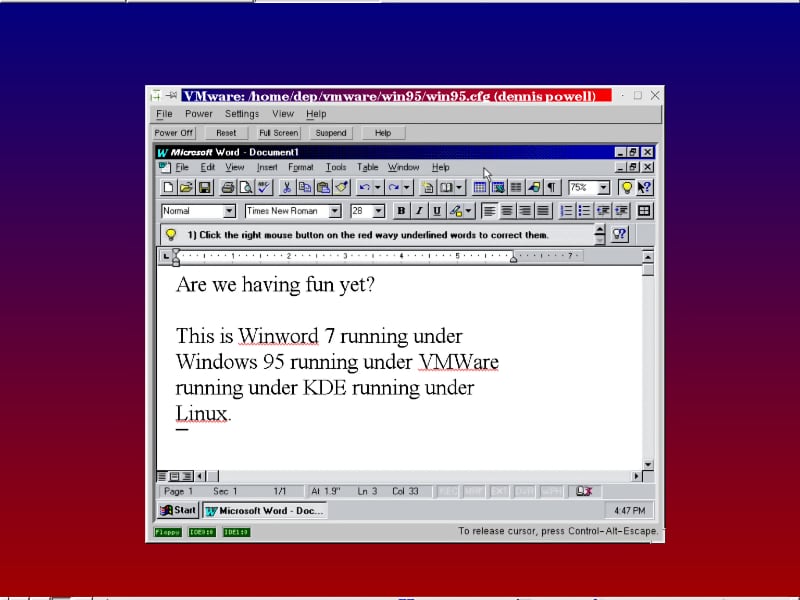
Things took strange turns, as things do, and by mid-1999 Linux was to some extent my profession. I was asked to write a book, Practical KDE, for Que. (I insisted that Bob Bernstein be hired as my technical editor, which is to say test kitchen where he proved that the things I wrote were true and called me up when they weren’t for every version of Linux). It sold upwards of a dozen copies. And I became a columnist for Linux Planet, (which I now see seems no longer to exist), reporting on important topics such as whether it took longer to compile the newest version of KDE than it took to drive from Newtown, Connecticut to Key West, Florida. (It did.)
I spent one Christmas Eve compiling and testing the latest Linux kernel because Linus Torvalds, who was and is Linux, sent out an urgent note asking people to do so. (It was fine. The in-laws were visiting.) I moved from distribution — Red Hat, SuSE, ultimately Ubuntu, but no longer Caldera, because it had been led to the dark side — to distribution.
For a time I even had a website devoted to adoption of Linux on the desktop.
I barely noticed that Linux somehow along the way became easy to install and configure. I thought I’d gotten more skillful, and I suppose that to a small extent that’s true. But it also became easy to use. For example, next month I’ll upgrade my system to the newest long-term support edition of Ubuntu. This will involve my opening a text file and changing one word in each of several lines of text. Then I’ll type “sudo apt update” at the command prompt and, after it has chugged away for a while, “sudo apt upgrade,” and a little while I’ll have upgraded the system. We didn’t have that in 1998.
Nor could we have guessed in 1998 that 25 years later Linux would be the world’s most widely used computer operating system. Yes, it’s so. Your internet provider is almost certainly running Linux. Your email passed through Linux servers. Just about every big computer system in the world is a Linux installation. Even the little rover gadgets on Mars are running Linux.
Though those facts, while impressive, are not why it’s the most popular operating system in the world. No, the reason Linux is such a hit is that the Android operating system for cellular telephones is at heart (kernel?) a Linux distribution. One that has in many ways been turned to evil, true, but a Linux distribution nevertheless. Nearly 72 percent of the world’s cell phones are running Linux.
And so, after a quarter century, am I.
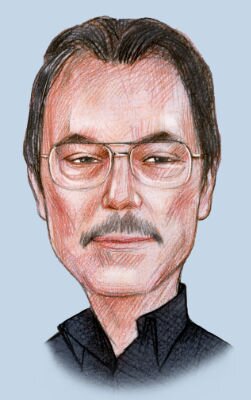
Dennis E. Powell is crackpot-at-large at Open for Business. Powell was a reporter in New York and elsewhere before moving to Ohio, where he has (mostly) recovered. You can reach him at dep@drippingwithirony.com.
You need to be logged in if you wish to comment on this article. Sign in or sign up here.
Join the Conversation
Re: A Quarter Century of Linux
What a wonderful trip down memory lane. I remember first being intrigued by Linux when I saw a preview of GNOME in Byte magazine in early 1998. Summer ‘98 was when I picked up RedHat Linux 5.1, ran into many of the same problems you described, and ultimately managed to compile KDE 1.0, since no RPMs were easily available for it for RedHat. Some wild, wonderful years exploring it were in the mix there. In a sense, I’m still “in the family” since MacOS and iOS are hybrids of BSD with parts of the GNU toolchain to make it act more like the familiarity of Linux. Not to mention we run a distant descendant of that RedHat distro to serve this web site.