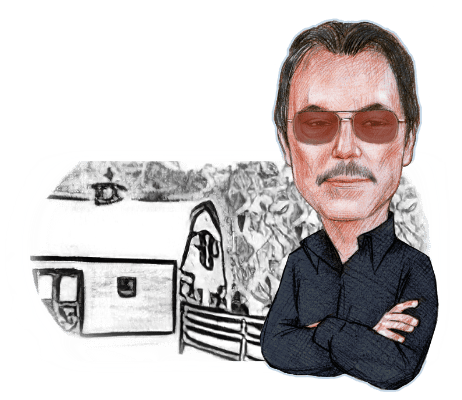
Don’t it always seem to go: you don’t know what you want until it’s marked down to a fraction of its retail price and there is a brief but vast buying frenzy. Yes, I was drawn to think of what Joni Mitchell ought to have written when, a few weeks ago, I discovered that my life would never be complete until I had one of the discontinued Hewlett Packard TouchPad tablet machines.
It did finally come to pass, after a frenzied few days. A 32-gigabyte TouchPad now lives here, as do a Touchstone charging thing and the HP Bluetooth keyboard.
Let me tell you about them.
Until mine arrived, I had never held or even gazed upon a TouchPad. My experience with tablet computers was limited to a few times playing with an iPad, most especially a couple of weeks earlier when I was away from the amenities of normal life and my only connection with the outside world was the fruit-branded device and its cellular connection. This was while a hurricane was coming up the east coast and, as a certified news addict, I needed to follow it. So I pretty much ran the iPad’s battery down over the course of a day or so. I liked it, though I was annoyed by the vaguely cartoonish aspect of the thing.
The TouchPad arrived very nicely packaged, which was no surprise because in my gadget desire — what the Germans would call gerätsinneslust if they thought of it — I had watched the “unboxing” videos on YouTube. I charged it and it immediately came on with the news that I could do nothing, absolutely nothing whatsoever, until I had established some kind of online account with Hewlett Packard. Sorry, but this is really bush league. I’m glad HP is all excited about “the cloud” (or was — we cannot know what excites HP now except, perhaps, the enrichment of defense lawyers in shareholder lawsuits; its CEO, Léo Apotheker, seemed chiefly bent on a Pickett’s Charge strategy in which the company goes down fighting his former employer, SAP, and now we have no idea what Meg Whitman will do), but the initial impression that the TouchPad is little more than a wireless dumb terminal for the Internet is not a good one.
My location at the time had no wireless access (well, there is a wireless network there, but it is owned by the university and is unavailable to those whose association with the university is limited merely to paying for it), so I went wardriving, looking for a signal that would let me use the new gadget. I ended up in the student lounge of Christ the King, the student facility of my local church. I was able to establish my HP account and was immediately prompted to update the installed webOS 3.0 to the new webOS 3.02, which I did, and the installed Quickoffice document viewer to a version which purported to be a full-featured word processor and spreadsheet app, which I also did.
Let me say, lest there be any confusion, that Quickoffice is not just the worst excuse for an office suite ever, it may well be the worst application of any sort ever. It is about one-third of an application, the early makings of something that is so far barely functional. It offers no ability to manage the files it creates. Its native format is .docx, which is bad enough but made worse by the fact that its documents don’t just refuse to open in OpenOffice or LibreOffice, they actually crash those applications. There is no facility for any of the niceties we normally associate with a proper word processor; indeed, as a straight text editor it would be sorely lacking. It is probably useful for some limited set of tasks, but I’ve found no such tasks so far. It is said — and prayed — that the British Picsel company will port its Smart Office suite to webOS in the coming weeks. One very much hopes so, because the TouchPad is devoid of text editor, word processor, or any of the productivity applications that would separate it from PDAs in any way other than size. Actually, that statement might be unfair to PDAs.
While I’m at it, a bit about the TouchPad’s onscreen popup keyboard. It is better, much, much better, than the one on the iPad, but that’s like saying that the beubonic plague is much, much better than smallpox. It pops up from the bottom of the screen anytime a text field is poked at. It offers a variety of sizes, which the user can easily choose. It has a row of number keys, just like a real keyboard, and a key to switch to symbols. Fine, so far. But it lacks useful navigation keys — arrow keys, home, end — a delete key and any key combinations that would allow these nonexistent keys to be useful in selecting text.
Anyone who has ever actually worked with letters on a screen has noticed that the letters are smaller than fingers are, making text selection by poking at best haphazard when it works at all. Supposedly, you can “tap” the screen to place the cursor, tap it again to select a word, grab little triangles to enlarge or reduce the selection, and tap again to get a choice of cutting or copying the text. In reality, tapping sometimes does something and sometimes it does nothing. Sometimes it selects a word. Sometimes the word has the little handles and sometimes it doesn’t. Sometimes the cut/copy bubble comes up and sometimes it doesn’t. (And on the other end of things, sometimes the “paste” bubble comes up and sometimes it doesn’t; more often, it pops up for an instant and disappears before you can make use of it.)
This is all unacceptable in a device that aspired to be taken seriously. It is also something that could be easily remedied. It would have been by now, too, except that HP or Palm or whoever is in charge hasn’t released the source to the keyboard such that it could be improved upon. The ability to select, copy, cut, and paste text precisely and surely are what separate the computer from the typewriter. What the programmers at HP-Palm were thinking is a mystery.
Much has been made of the email application aboard the TouchPad, and I add my voice to that of the others in saying that it is among the least bad of the tablet’s native applications. Where it falls short, though, it falls far short. There is no mechanism, for instance, for sending email in plain text. Some — many — of us neither need nor want to send email festooned with florid fripperies. Just as bad is the inability to establish a persistent bcc: field, which copies messages we send to, say, our desktop machine where a full record of messages is kept. That having been said, the sliding panels aspect of the email application is nice and would be all the more so if there were an ability to save one’s preferences as to layout. There isn’t.
(At least it is not like the iPad, that other gadget — no, it’s not a feminine hygiene product — which lacks even the ability to save email attachments in a separate directory.)
The browser is adequate, barely so. This is to say that it pretty much displays Websites accurately. If one is reading text in the browser, one needs to do the reverse-pinch thing to make the text bigger, and it does that well, usually. But scrolling then causes the text to wobble sideways. It ought to have been easy to create a setting which would allow gestures which are obviously scroll-ups to scroll up and not sideways, too.
But TouchPad applications are first and foremost devoid of settings any sane person finds necessary. You are allowed to save bookmarks in the browser. But you are not allowed to rearrange them. Had these people never actually browsed the Web? Were they so steeped in the telephonic forebears of the device that they did not notice that the TouchPad is not a Palm telephone with a postage-stamp-sized screen? What is optional on a telephone is a basic requirement on a full-sized computing device.
One may, though, save links on something called the “Launcher.” This is a multi-page menu that comes initially with four pages, the titles of which cannot be edited. These are “Apps,” “Downloads,” “Favorites,” and “Settings.” (It is possible to download a patch that adds “Games” and “Homebrew.”) You can move things among them, but you cannot add new pages or change their names. Again, this would be cute on a telephone. It is not cute on a tablet.
There is an additional issue that it not application-specific. For no apparent reason, whether one application is open or many, the machine locks tight for a few seconds every few minutes. This exacerbates the uncertainty in performing its many other shaky functions such as text selection. They can’t have failed to notice this before they released it, but showing no evidence of ever having used an electronic device for any purpose they probably didn’t think it was important enough to fix.
Those things having been said, I love the TouchPad. It is a cool machine. No, it’s not a cool $600 machine, but it is a very cool machine for, say, $300. The multitasking is robust, the card metaphor is easy to get used to; the ability to close applications by flinging them off the top is nifty. (Even niftier is the ability to pull a minimized application down and fire it off the top, slingshot style. But wait, there’s more! Turn it so that the speakers are at the top, and when you pull the application down to shoot it away you hear the familiar sound of rubber stretching and, when you let go, the application is fired off the screen with the “wheee!” from “Angry Birds.”)
One of the first things a new TouchPad owner is likely to do is go to the HP App Catalog, where numerous things can be downloaded for free, and others for payment of a few dollars. There is a lot of good stuff there and a lot of stuff that is so-so, and some stuff that isn’t worth the bandwidth.
What is not there, alas, is Preware, the one truly essential TouchPad application. Preware allows you to install a world of other things, from patches (such as the one that provided the two extra Launcher pages) to applications to overclocked kernels — webOS is at its base Linux, not that that fact is of much help as to application use — to utilities that allow you to install and run Linux itself (well, a different version of Linux) in a virtual machine. Installing Preware involves a slightly complicated recipe that I’ll not detail here; if you Google “installing Preware,” you’ll find it easily enough. Or you can buy for 99 cents an application from the HP App Store that isn’t Preware itself but that tells you how to install Preware. Go figure.
Something slightly annoying — one may not complain too much when talking about applications others have worked to develop and have then offered to us for free or for a small donation — is that there is no clear distinction made in the Preware repository between those items made for the TouchPad and those made for various Palm telephone products. The Palm applications run just fine on the TouchPad, but they’re little things surrounded by a picture of a telephone in the middle of a black screen, which is kinda goofy. I don’t mind it most of the time, but it would be nice if they were flagged before download, so one would knowbefore downloading.
I mentioned the ability to install a virtual machine full of Linux on the TouchPad. I did this. It can be done. The process is not easy or fun. The result is usable but scarcely efficient. My experience suggested to me that it was more stunt than useful improvement, so I nuked the Linux install. It would be nice to have, say, a TouchPad-native Libre Office, but a Linux virtual machine running Libre Office is a poor substitute.
We cannot know the future of the TouchPad, because we cannot know the extent to which there will be any useful webOS development, either of the operating system itself or of applications. We’ve heard of projects to install one mobile operating system or another on the TouchPad hardware. This is sad because the webOS interface is elegant, efficient, and fun. But I do know of something that would keep the TouchPad relevent, well populated, and current for years to come.
It’s this: development and release of a Java Virtual Machine for webOS 3.x.
Think upon it. There are oodles of Java applications out there. Where webOS lacks native applications, the Java catalog can fill in. Nor is Java the home of silly little applets only, not anymore. And, hey, we’re talking a machine that doesn’t even ship with a plain text editor!
So, Larry Ellison: You’ve had a burr under your saddle for awhile, and that burr is named Hewlett Packard. You also preside over the company that owns Java. Think what a fine thing it would be to release the little dab of code that would take HP’s greatest embarrassment and render it useful, thereby prolonging the embarrassment of a company you really, really dislike! I’d put my Java guys on it first thing in the morning if I were you. And think: there are hundreds of thousands of new TouchPad owners who have come to dislike HP. How cool would it be for them to think of you as the hero?
I know that the discussion above has been highly critical, but make no mistake: as it sits, I would not trade my TouchPad for the best and most highly tricked-out iPad in the world. I like the HP hardware better, and I like the webOS much better. (I do sometimes think how good it was of HP to provide electronic entertainment on the device they made for removing the natural oils from our fingertips, but truth is, I don’t even mind wiping down and polishing the shiny TouchPad back cover from time to time.)
With just a few tweaks — patches to the email program and the browser, patches to the onscreen keyboard that would let it fulfill its potential, the addition of Java support — the TouchPad would be far and away the best business tablet around. It would eliminate the need, often, to fire up a notebook machine, and it would obviate netpad machines.
I hope there’s still enough life in its development community to bring those few improvements to pass.
Alas, we have now seen samples — there’s no evidence they’ll ever be sold — of a 7-inch version of the TouchPad. This thing is beautiful. It is a delight in every way.
One hopes that HP, open under new management, will reconsider. Because the TouchPad, in both its forms, is too good to be relegated to the realm of things that might have been.
Dennis E. Powell is crackpot-at-large to Open for Business. Powell was an award-winning reporter in New York and elsewhere before moving to Ohio and becoming a full-time crackpot. You can reach him at dep@drippingwithirony.com.
Join the Conversation
Re: The View from Mudsock Heights: The Bargain-Basement HP TouchPad and How to Make It Better Even Now
Actually, the Touchpad Apps are marked with “For Touchpad” - all other apps are implicitly flagged
Cheers, Mohit.