Looking at the Samsung Alias 2
With Father’s Day next week, ads are happily hawking a new phone for Dad as a great gift idea. Of course, many of them are anything but great, much less good gifting material. But whether you are shopping for dear old dad or for your dear old self, the Samsung Alias 2 feature phone offers a few unique tricks up its sleeve that make it worth considering. Situated comfortably below $100, it proves a budget phone does not have to be bland.
 |
|
The Alias 2 displaying its media player in landscape orientation. |
Particularly in the last two years, smart phones have been where most of the talk on cell phones has been. Long gone are the days that the sleek, but rather featureless Motorola RAZR – which for what seemed liked an eternity was the best selling phone on the market – could delight the average phone shopper. Now, most non-smart phones seem either uninspired or caught up in a race to imitate – always, it seems, imperfectly – the smartphones they clearly are not. Sure there are exceptions, but they are few.
The Alias 2 is amongst the few.
From its exterior, it looks like a relatively unassuming flip phone. The front has a stylish, but subdued brushed metal appearance with a small external LCD that offers the time in an intriguing “laser dot” font and the lens for the built-in camera.
The exterior also features play controls for the phone’s media player, which may be the first indication that the phone is less than average. Instead of mechanical buttons, the controls are touch sensitive regions of the lid; touching them causes them to glow briefly.
Flip open the phone and it continues to look rather like a standard flip phone, albeit one with a particularly large, pleasantly colorful display. But something is amiss here – a number of the keys on the phone’s keypad are… blank. That’s right: they are perfectly white with no identification.
This is the centerpiece of the Alias 2. Let me explain. If you close and turn it to a landscape orientation, the Alias 2’s cleverly designed hinge allows it to open up as a wide format. That is a nice trick in itself, but the Alias delights with what seems like magic at this point: all of the keys that were right side up when the phone was in portrait mode are still correctly oriented in this landscape mode. This is not an optical illusion; the labels for each of the keys change! Returning to the blank keys mentioned before, when reoriented to a landscape position and in an app such as messaging that can make use of it, suddenly all of the keys have gained labels to form a full QWERTY keyboard.
Using “e-ink” technology similar to the Amazon Kindle’s screen, the Alias 2 accomplishes a feat previously only possible with soft keyboards on touch screen phones such as the iPhone and Blackberry Storm: a keyboard that actually adapts to the current needs of the user and orientation of the phone. Thanks to the passive nature of e-ink, this ingenious design does not consume extra power when idly sitting there – once the labels are set, they stay there quietly until the phone needs to rearrange them again. (The labels actually remain on the keys even when the phone is turned off.)
 |
|
The Alias 2's main screen in portrait mode. |
In many ways, the Alias’s keyboard allows it to offer a best of both worlds design: the flexibility of a soft keyboard with the tactile feel of a physical one. This makes the Alias 2 an extremely attractive choice for the serious text-messaging user.
But, such a user is not the phone’s exclusive domain. A variety of optional services for corporate and personal e-mail, GPS navigation and so on all can benefit from the QWERTY keyboard. So does the built-in ACCESS NetFront web browser, which did a workman-like job of rendering pages for a feature phone – it is not like the WebKit-based browsers of the smartphone world, but it is more than adequate for looking things up quickly. Quickly is precisely how fast one can go when using a QWERTY keyboard to type in addresses rather than mucking along with a numerical keypad. And quickly is how everything loads once you type it, thanks to the extremely snappy Ev-Do Rev. A connection.
The on-screen interface was one of the most attractive we’ve seen in a feature phone with a tasteful amount of color, easy to read fonts and a fun default main page wallpaper. Like many phones, the whole interface can be customized on the Alias, but all the same, it is nice to have such a pleasant starting point.
In our testing, the Alias 2 was quite a good voice service performer, with clear, crisp calls and great reception. The size of the handset when open was very comfortable – neither too large nor too small. When receiving calls, the ringer was loud and unknown numbers were conveniently identified by the city of the incoming phone number.
The phone also includes a camera, of course. The camera had lots of features, but was perhaps the least impressive function of the phone. Sharpness and focus were disappointing; the main subject of the photos often ended up out of focus and there was a general fuzziness all about. Color, on the other hand, was quite real to life. While markedly mediocre on an otherwise exceptional phone, we cannot really dock the Alias 2 for its camera – most cell phones perform the same or worse than the Alias. The photos are at least usable, and so the adage that the best camera is the one you have with you certainly applies. The Alias will do in a pinch.
We found the optional VZNavigator GPS was a delightful addition and worked well, with loud, clear vocal instructions over the Alias 2’s speakers. We will be considering VZNavigator in a more in-depth fashion in another piece, but it suffices now to say that the Alias 2 was more than capable of handling it well.
Although we did not test the Alias 2 for long enough to perform a full battery performance test, we found that the battery lasted days on standby, even when that standby was interrupted with a few hours of GPS use and light use of the various Internet-enabled features.
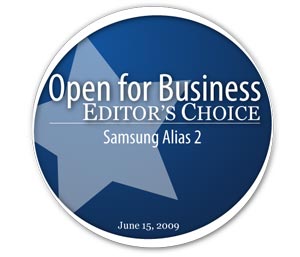 |
In addition to those features, the phone included Verizon’s Rhapsody-powered music store and – in an unusual twist for a non-smartphone – visual voicemail support. All told, the phone has a sophisticated feature set for a feature phone, especially for the price, making it perfect for dad or anyone else who wants a little more from his or her phone without the higher fees tied to Blackberries and other smart phones.
The keyboard alone is amazing enough to make every technology enthusiast grin and leave those owning much more expensive, powerful phones with at least a glimmer of envy (or is that “enV”?). It is simply remarkable. And that’s something worth commending: Samsung and Verizon are offering those wanting a more economical or just plain simpler phone a chance to still have a device that is delightfully exciting and interesting. By bringing something different to the table, the Alias 2 does not feel like a lesser clone. Rather, it is a standout phone (Samsung/Verizon Wireless, vzw.com; street price: $70 with 2yr. commitment).
Timothy R. Butler is editor-in-chief of Open for Business.
Join the Conversation
Re: Looking at the Samsung Alias 2
Excellent article, except for one discrepancy. For the last week or so, the price of the Alias 2 has been $150 (after $50 mail-in rebate). Even then, the price before that was $129 with a $50 mail-in rebate. So, $80 when all was said and done. AFAIK, it’s never been $70…unless you know something I don’t
Actually, I was asking a verizon rep about the phone on Saturday and while he didn’t say anything that specific, he dropped enough hints to keep me from dropping two bills on this awesome (if not expensive) phone.
Re: Looking at the Samsung Alias 2
Thank you for your comments. The lowest price I’ve seen on the Alias 2 was at Wal-Mart; as of last week, they were selling it for just under $69.
Pingback: Twitter Trackbacks for Looking at the Samsung Alias 2 - OFB.biz: Open for Business [ofb.biz] on Topsy.com
-main”>