
Today’s IBM has shed almost everything ordinary people interacted with Big Blue on. When is the last time you used an IBM product other than Weather.com?
Amongst the divisions IBM rid itself of years ago was its peripheral division, which became Lexmark. Lexmark itself quickly proved itself uninterested in bearing the torch of IBM’s keyboard-née-typewriter division, which could have spelt the end of the Model M.
This is a part of the continuing series of TestyTim.com reviews on mechanical keyboards. You can read more, including a summary of what makes mechanical keyboards notable in general, in the review series overview.
Instead, Unicomp was born. The Lexington, Kentucky-based company continues to make Model Ms in several variations using the original, or slightly upgraded, designs. In a world fascinated with retro products that mimic products of yesteryear, this is not that. Unicomp is not making Model M-like keyboards, but the real thing with updates.
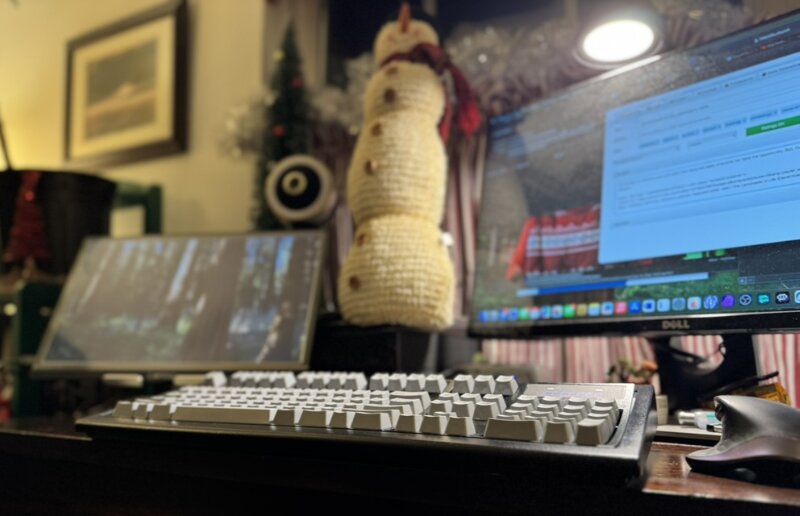
How does it stand up in the modern era? The company sent us the “New Model M for Mac” to find out. The Unicomp website is austere and so is the packaging of their board, which consisted of a plain cardboard box and an inkjet printed instruction sheet reminiscent of the 1990s.
Maybe that’s clever promotion for a company making a keyboard that has changed only minutely since the 1980s. And, when the largely unchanged product is revered, that’s a good thing.
People pay extra for a closer-to-original Mexican imported Coca-Cola, because cost-cutting measures turn U.S. Coke into an inferior product we have accepted because it is widely available and cheap. We’ve accepted the same with keyboards. Unicomp’s reason for existence is making something less easily available and, certainly, not as cheap as the keyboards IBM replaced the Model M with. It is the keyboard with real sugar.
A lot has changed since Unicomp was formed and purchased Lexmark’s keyboard technology in 1996. The mechanical keyboard appeared a relic then, whereas today boards sporting Cherry MX switches or their clones are again in demand amongst typists and gamers.
The keyboards we review here are almost exclusively of this genre and they are nice. They offer modern conveniences, usually have a lot of attention paid to aesthetics and things like customized switches or keycaps are easy to come by because everybody is playing a variation of a single mechanical theme.
The most notable exceptions are this board and the Matias line we’ll look at next week. Matias produces modern keyboard designs using a vintage switch that once was a rival to the one used by Unicomp. A key difference between Matias and Unicomp is that the latter is the direct successor continuing to produce the original board, whereas the former has incorporated another vintage keyboard design into new designs.
The Mac-friendly Unicomp board we received for review would fit on the set of a 80s themed movie and the only thing out of place about it would be that Unicomp chose to send one of the black-bodied models rather than the ivory that so dominated the era and they still produce.
The design means Unicomp’s boards look different than most modern computers and peripherals that grace our desks today. A decade or two ago, that would have meant it was a sore thumb. But in an era of ever more flashy keyboards — and even “retro” designs like those of 8bitdo — a keyboard standing out is now perfectly “normal.”
You could buy a Unicomp Model M for its retro aesthetic, but this board isn’t about appearances. This board exists today because of its legendary typing quality. That’s certainly what interested me in it.
The New Model M is not gaudy, just huge for the most utilitarian of reasons: it is built like a tank. The board doesn’t need added weights to stay put like some keyboard manufacturers add, it is fine under its own weightiness. At six pounds, it weighs more than my laptop. It feels like a vintage Model Ms, albeit one with the keys expected on a modern Mac or Windows computer.
There is not any huge reveal on typing quality: it simply types really well. A no-nonsense design goes straight to no-nonsense typing. Really good no-nonsense typing. My typing speed went up by about 25% within minutes of hooking the keyboard up. The deep sculpting and superior feedback on each key press (both the touch and the sound) do make a difference.
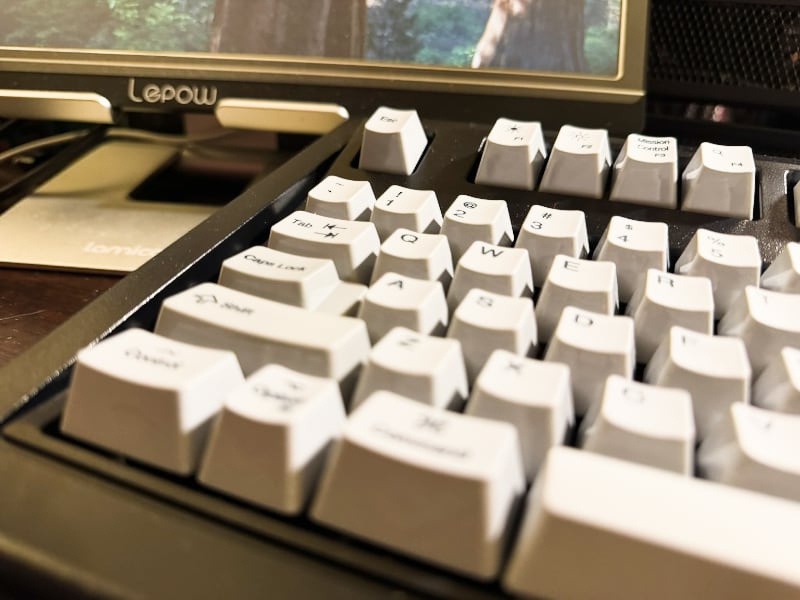
The keys feel firm, the springs push back satisfyingly and the PBT keycaps should wear well for years. My old IBM Model M was restored to looking new by as simple of process as removing the keycaps, soaking them in soapy water and returning them to their places. I fully expect this one should wear similarly.
Some reports complained about the degraded quality of Unicomp’s boards after years of using the original Model M molds to produce the plastic casing. The “New Model M” moniker indicates a model formed by a new mold that, at least to my fingers, has the same quality texture on its surface as IBM’s originals. This board lands at the right spot between smooth and rough for a great typing experience. (Unicomp does still sell units from the older molds — a cautionary note attached to the product page — for someone who really wants one, but I’d go with the “New” variant. It’s good.)
Those who remember typing on these boards 30 or 40 years ago, will find Unicomp’s offering delightfully unsurprising to use. Those longing for even older keyboards or typewriters will find the Model M uniquely close amongst currently available options.
Where surprise does factor in is in the difference compared to scissor-switched keyboards common to laptops and Apple desktops or the rubber dome keyboards that have come with most Windows PCs since the 90s. These keys travel substantially and push back as you type so you don’t “bottom out” and reach an abrupt stop against your fingers.
Unlike all of its competitors, Unicomp uses a technology known as a “buckling spring” in lieu of more common switches of other mechanical boards (or scissors or rubber domes of low-end boards). The name is a literal description: a small spring buckles when the key is pressed and the action of it collapsing leads to an electrical contact and a very satisfying click louder than the average “clicky keyboard.”
If you’ve used other mechanical keyboards but not a Model M, the difference is notable. Imagine the difference between non-mechanical keyboards and more common mechanical boards: the gulf between this and a non-technical board is maybe a quarter more tactile to my fingers. A little more force and a little louder. Build-wise, also a lot more solid than all but the best mechanical boards.
And that provides a difference. My improved typing speed was not from my laptop’s scissor-switched board. No, the improvement was over what I can achieve with my favorite mechanical boards.
For those who like “red” or “brown” (or similar) switched mechanical boards, this is not the keyboard you are shopping for. It is very, very “clicky.” But, for those who love “blue” switches and want more of that: this is your board.
My primary interest is being able to type quickly and accurately. That’s what “click” boards excel at and, thus, it is no surprise this board is such a good typist’s board.
Convinced? Great, but why not go on eBay and pick up the $100 vintage Model M rather than the $150 New Model M or $179 MacOS variant? Because it is a pain to use on a modern computer. At best, they come with a PS/2 connector that needs to be adapted to a modern USB computer. That’s doable, but then it’s missing those extra keys we expect on modern computers.
On a Windows computer, the lack is an inconvenience. On a Mac, it guts the ability to use keyboard shortcuts at all, because keys present back to the first 1984 Macintosh are missing.
It costs more to buy Unicomp’s New Model M, but it solves those problems: depending on if you buy the PC or Mac version, it’ll have all the keys you expect for that platform. If you later switch operating systems, it is possible to modify settings on the computer to make those extra keys serve your new computer. (The board does not have a mode switch to adjust between Windows and Mac on the hardware side, unlike most mechanical keyboards, unfortunately.)
Unicomp has also implemented standard multimedia function keys, although the board comes out of the box defaulting to using the top row as simply F1-F12. The multimedia functions, which match a modern Mac keyboard, can be activated by either holding down the Function key when pressing those function row keys or pressing Shift + Function to make the board default to the media controls. I prefer the latter approach.
Given that a Model M could easily outlive us, even at $179 — on par with premium peers — it isn’t a terrible asking price. The cost of entry should turn into a good value over many years.
A legendary keyboard, built to last, with modern conveniences? Where’s the catch?
Well, there are a few: this is a keyboard where its charm presents its weaknesses. First, the build leads to a very large board. In an era of numpad-free “Tenkey-less” (TKL) keyboards, any with a numpad seem huge, but the Model M is in its own class.
On the small writing desk I use in my office, the Unicomp keyboard sticks slightly off the front edge. I had to turn my mousepad to the side to fit a mouse and this board on my desk. If you have a small work space, this board simply may not work.

I’ve already said it is loud — although not horribly so — but your tolerance for noise needs to be factored in. If you’re working near others and they aren’t fellow keyboard enthusiasts, that might be a problem. It’s also a lousy choice for typing while on the phone or recording audio — be worried about the hearing of anyone who doesn’t notice you typing.
It would be really nice to see Unicomp take the basic construction of this board and make a fully modern variant. QMK support for reprogramming would be great, or, at least, a Windows/Mac mode switch. Cutting off as much of its bulk as possible without compromising the buckling springs would also be nice. For now, no such board exists.
Unicomp’s Mini M comes close on the space-saving front, opting for a TKL format. If the company made a Mini M with the same MacOS customizations as the present test subject, I’d buy it in a heartbeat.
We’d also love to see the cable be made detachable. Earlier Model M models had detachable cords and for something this reliable, it makes more sense than usual, since a cord can get messed up in a variety of ways. The Mini M does offer a detachable cable, so another place that variant is intriguing.
Modernity is a relative thing and the “modern” upgrade to USB from the original Model M’s legacy connector types is now itself in need of adaptation. On modern Macs, classic USB was ditched for USB Type-C back in 2016. Thankfully, that only necessitates a simple, common adapter most users of Type-C sporting computers are already accustomed to dealing with. (Those using a Thunderbolt or USB-C dock will likely find one or more classic Type-A ports on their dock perfectly suitable for this board.)
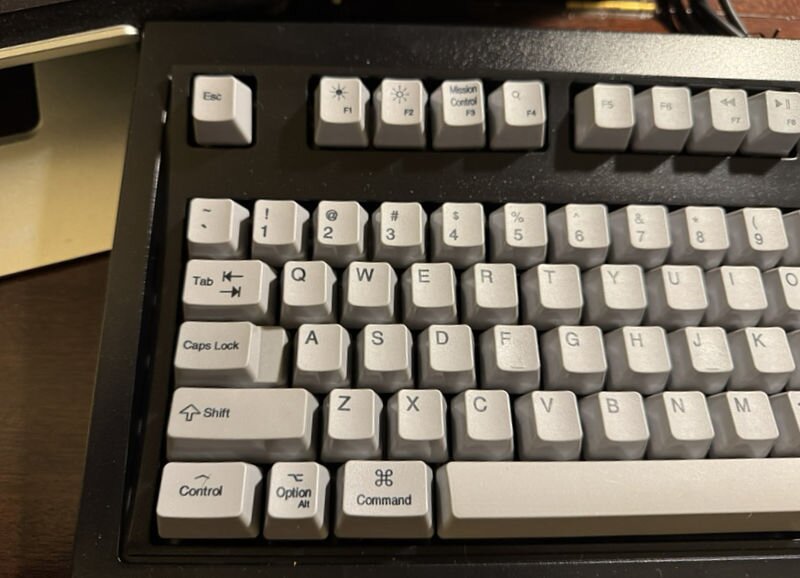
If you follow TestyTim keyboard reviews, you’ll know this list of caveats sounds about right. The best boards I have reviewed still have a few issues. The Model M is not immune, but fares better than many.
This board is exceptional for typing. Coming back to that is the fitting place to close. No, the looks won’t wow you. No, it doesn’t have every modern creature comfort. But, it does its job exceptionally well. After all, typing quickly and accurately is the grail for all typists’ keyboards.
If you are looking for the most modern looking keyboard with the latest features, the New Model M is not for you. But, if you are looking for a keyboard with a modern key layout and reasonably modern connector, combined with legendary typing quality, the quest stops here (Unicomp, $179, https://pckeyboard.com).
Updated (December 12, 2024): Added note about the mold texture of the New Model M versus other Unicomp models.

Timothy R. Butler is Editor-in-Chief of Open for Business. He also serves as a pastor at Little Hills Church and FaithTree Christian Fellowship.
You need to be logged in if you wish to comment on this article. Sign in or sign up here.
Start the Conversation